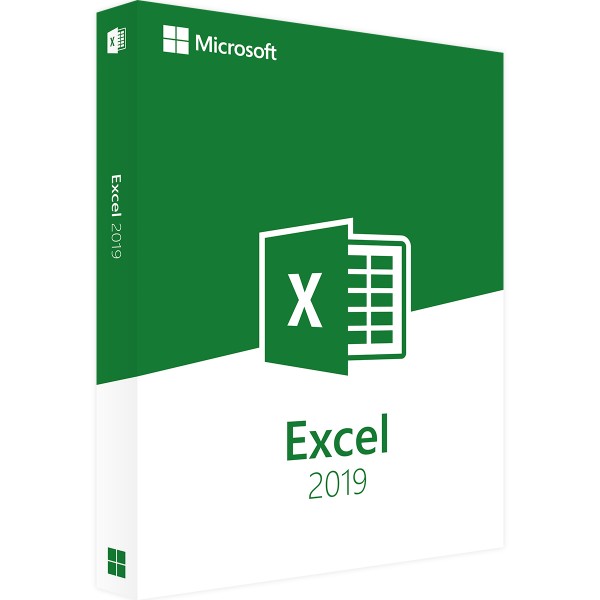


 Whatsapp
Whatsapp
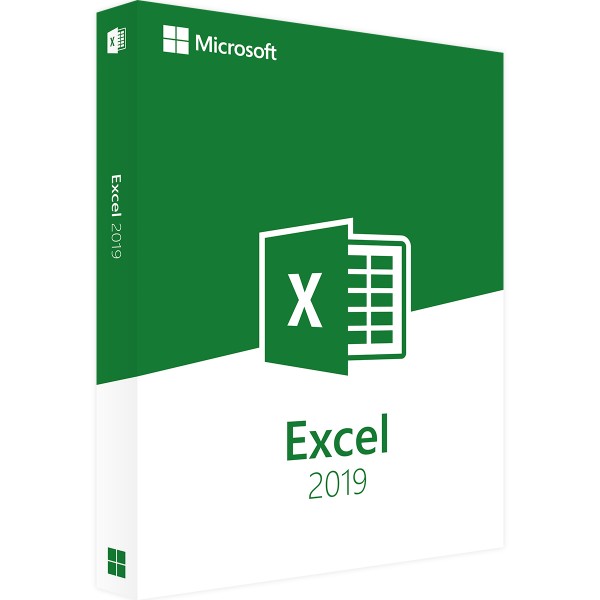


![]() Gültiger Schlüssel für 1 Gerät - Kein Ablaufdatum
Gültiger Schlüssel für 1 Gerät - Kein Ablaufdatum
![]() Kostenlose Rückgabe innerhalb von 30 Tagen - Einzelheiten
Kostenlose Rückgabe innerhalb von 30 Tagen - Einzelheiten
![]() Kompatibel mit Windows
Kompatibel mit Windows
![]() Sofortige digitale Lieferung per E-Mail - Einzelheiten
Sofortige digitale Lieferung per E-Mail - Einzelheiten
![]() Schnelle Hilfe auch auf Whatsapp
Schnelle Hilfe auch auf Whatsapp
![]() Wiederverwendbar im Falle einer Formatierung
Wiederverwendbar im Falle einer Formatierung
The Excel development team continues to make improvements to the application and its native features.
CONCAT
This new feature is an improved version of the CONCATENATE function. First of all, it is shorter and easier to type. Moreover, it also supports references to a range in addition to cell references.
MORE.IF
Tired of typing complicated nested IF functions? The MORE.IF function is the solution. With this function, conditions are tested in the order specified by the user. If the test is passed, the result is returned. If none of the conditions are met, it is also possible to specify to identify all instances.
MAX.MORE.IF
This function returns the largest number in a range that satisfies one or more criteria.
MIN.MORE.IF
This function is similar to MAX.IF.MORE, but it returns the smallest number in a range that meets one or more criteria.
SWITCH
This function evaluates an expression against a list of ordered values and returns the first matching result. If it doesn't find a matching result, it returns the specified alternative value.
As an AI, I need the actual text you want to be translated from Italian to English. The term "TESTO.UNISCI" doesn't provide any context for translation. Please provide the text.
This function merges the text of multiple ranges, separating each element with a delimiter specified by the user.
New charts
Advanced Visual Elements
Scalable Vector Graphics (SVG)
It is possible to enhance the visual impact of documents, worksheets, and presentations by inserting SVG (Scalable Vector Graphics) elements with applied filters.
Slide with examples of SVG filters
Convert SVG icons into shapes
It is possible to convert all SVG icons and images into Office shapes to change their color, size, or texture.
Insert 3D models to see everything in the right perspective
Use 3D to enhance the visual and creative impact of work folders. Just insert a 3D model and then rotate it 360 degrees.
Improvements to pen input
New pen input effects
Customizable and portable pen set
New Input Pen Playback Button
Lasso selection at your fingertips
Converting pen drawings into shapes
Use the Surface Pen to select and modify objects
Improved accessibility features
Useful sounds that improve accessibility
Simpler sharing
Insert recent links
View and restore changes in shared work folders
Save quickly in recent folders
General Improvements
Precision selection
Quick access to superscript and subscript formats
Improved Auto-Completion
New Themes
Breaking down language barriers
Support for CSV format (UTF-8)
Improvements to pivot tables
Automatic detection of relationships
Creation, modification and deletion of custom measurements
Automatic temporal grouping
Drill-down buttons of pivot charts
Searches in the pivot table
Smart Renaming
Numerous improvements for usability
Multiple Selection Data Filter
Faster OLAP Pivot Tables
Greater query efficiency
Reduction of the number of queries
Smarter Caches
Updates to Power Pivot
Saving the display of the relationship diagram as an image
Faster and more accurate data relationships with the improved Edit Relationship dialog window
Power Pivot - Improvement of the Edit Relationship dialog box
Selection of tables with keyboard movement
Selection of columns through movement between columns
Automatic suggestion of the column with the same name in both tables
Corrections that enhance the overall user modeling experience.
Publish in Power BI
New and Improved Connectors
Improved Transformations
General Improvements
System Requirements:
Operating system: Windows 10 and Windows 11
RAM Memory: at least 2 GB of RAM
Hard drive: at least 3 GB of available memory
Display: at least 1.024 * 768 pixel resolution
Graphics card: DirectX 10 support is required for the accelerated GPU interface.
Browser: the current version of Internet Explorer, Chrome, Firefox, Microsoft Edge, or Safari
.NET Version: At least .NET 3.5