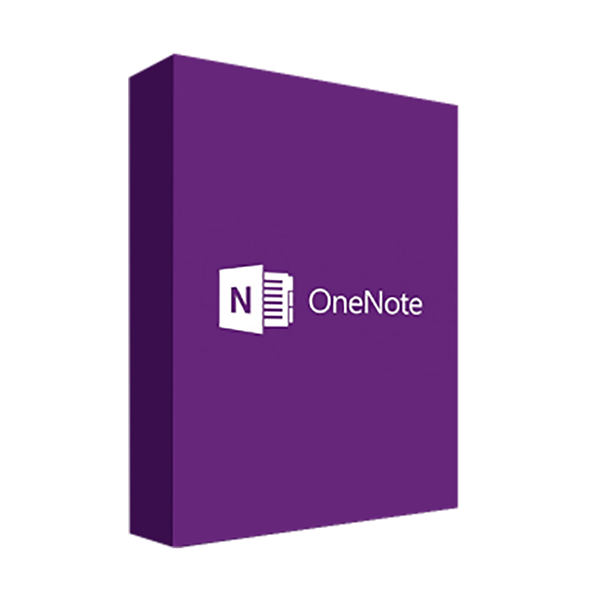


 Whatsapp
Whatsapp
RABATT -10% - benutze den Code SAT10 gültig ohne Mindestbestellung
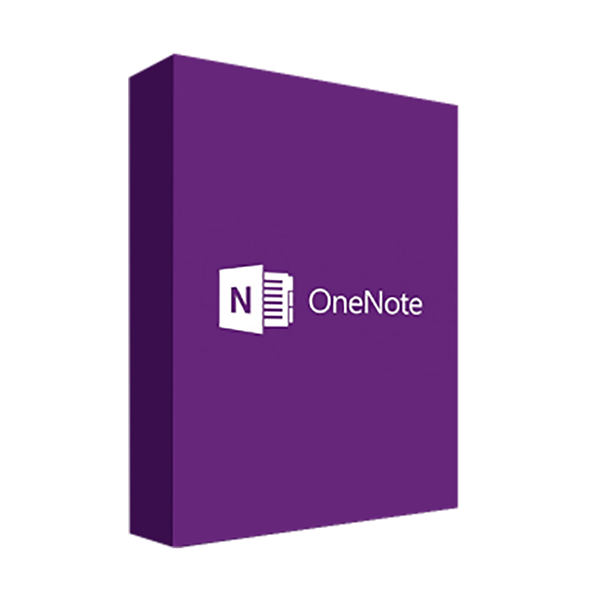


![]() Gültiger Schlüssel für 1 Gerät - Kein Ablaufdatum
Gültiger Schlüssel für 1 Gerät - Kein Ablaufdatum
![]() Kostenlose Rückgabe innerhalb von 30 Tagen - Einzelheiten
Kostenlose Rückgabe innerhalb von 30 Tagen - Einzelheiten
![]() Kompatibel mit Windows
Kompatibel mit Windows
![]() Sofortige digitale Lieferung per E-Mail - Einzelheiten
Sofortige digitale Lieferung per E-Mail - Einzelheiten
![]() Schnelle Hilfe auch auf Whatsapp
Schnelle Hilfe auch auf Whatsapp
![]() Wiederverwendbar im Falle einer Formatierung
Wiederverwendbar im Falle einer Formatierung
Microsoft OneNote 2021 allows organizing a single file space to store to-do lists, daily routines, keep a diary or an agenda, and other work processes that involve processing large amounts of information and daily real-time updates. Office OneNote 2021 is closely integrated with the operating system interface. The utility can be called from the Explorer context menu, the Start menu, the Run Job plugin, or the console in command line mode. In fact, in the new update of Microsoft OneNote 2021, the developers have done a lot of work on bugs, resolved a series of bugs and deficiencies, and also improved the stability and performance of the toolkit on system configurations with low hardware specifications. A small number of visual adjustments have also been made (in particular, the ribbon layout has been optimized, the set of tools for ink and touch input has been improved).
OneNote 2021 has implemented some new features compared to previous OneNotes. This function allows you to copy the video link from the specified video website and paste it to view the video directly on OneNote. In the "Insert" tab, you can add a new group "Online Video Media".
Microsoft gives it new features for one purpose only, which is the comfort of your eyes. In fact, they have added a dark theme to the desktop background. You can choose a OneNote 2021 title style based on a standard template in the style library and prioritize OneNote 2021 notebooks based on specific tags or categories.
Choosing a color and converting it into a hexadecimal representation is now easier and more intuitive for highlighting your data in OneNote 2021. The Note Manager now includes a special plugin to quickly convert an RGB color value or a window palette into hexadecimal form, and the use of third-party tools to convert a color into a HEX model becomes redundant and completely comprehensive.
Minimum requirements
Processor Windows 11 or Windows 10 with 1.6 GHz.
Memory 4 GB (64 bit), 2 GB (32 bit) of RAM for PC;
Hard disk space 4 GB of available disk space for PC;
Screen Resolution 1024 x 768 for PC;