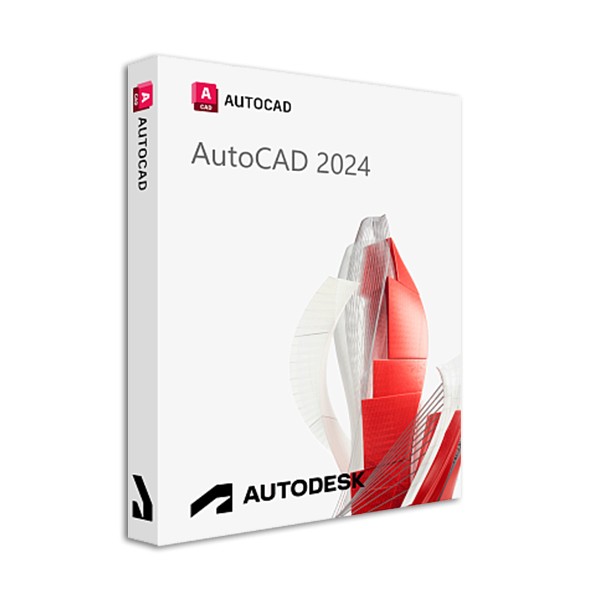



 Whatsapp
Whatsapp
DISCOUNT -10% - use the code SUN10 valid without minimum order
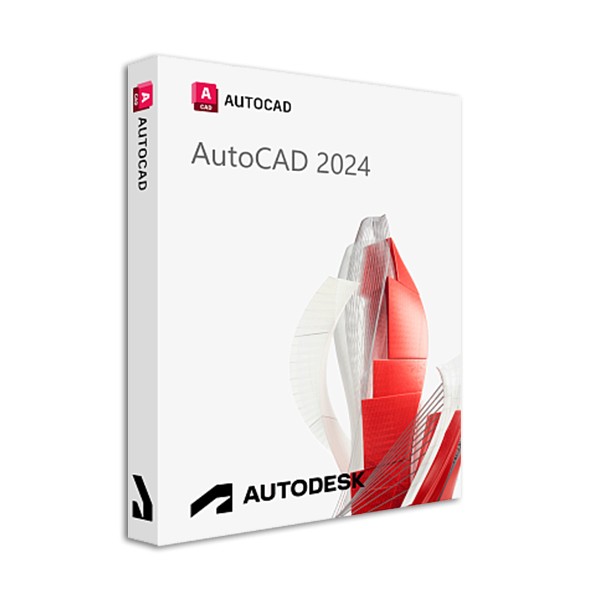



Smart Blocks
Automatically position the blocks based on previous placements or quickly find and replace existing blocks.
Complete your projects faster with helpful tips and features from My Insights
Floating windows
Display the drawing windows side by side or on multiple monitors within the same instance of AutoCAD.
Information about the activity
Stay connected to data throughout the project lifecycle with multi-user activity details in a DWG file. Be informed about changes to relevant files and access with an activity log. Activity Insights helps to bridge the information gaps in AutoCAD's collaborative workflows.
Smart Blocks: Replacement
Quickly find the blocks you need and replace one or more blocks through suggestions based on machine learning, recently used blocks, and manual selection of replacement blocks.
Smart Blocks: positioning
Automatically place the blocks in your design in the correct position and scale based on where you have inserted them so far in your DWG file, reducing the number of clicks required and saving time in the process.
Markup Import and Markup Assistant
Send and quickly embed design feedback. Import feedback from printed paper via mobile device or PDF and automatically add changes to your designs. AutoCAD uses machine learning to detect and execute certain instructions in the markup text, including the commands "MOVE", "COPY" or "DELETE".
This is a product in Educational Version.
System Requirements for AutoCAD 2024 (Windows)
Operating System Microsoft® Windows® 11 and Windows 10 64-bit version 1809 or later.
Processor Base: 2.5–2.9 GHz processor (base) ARM processors are not supported.
Recommended: 3+ GHz processor (base), 4+ GHz (turbo)
Memory Basic: 8 GB Recommended: 32 GB
Screen resolution:
Conventional displays: 1920 x 1080 with high-resolution True Color display and 4K: resolutions up to 3840 x 2160 (with "recommended" video card)
DirectX 12 with functionality level 12_0 is required for Shaded (fast) and Shaded with edge (fast) visual styles. Make sure to use the latest video card drivers from the manufacturer's website.
Note: AutoCAD uses the computer's video card for a series of essential graphic operations, including, for example, view manipulation, line rounding, and text/line type generation. It is recommended to have a video card with dedicated VRAM to support these operations at optimal speeds.
Disk Space 10.0 GB (SSD recommended)
.NET Framework .NET Framework version 4.8 or later