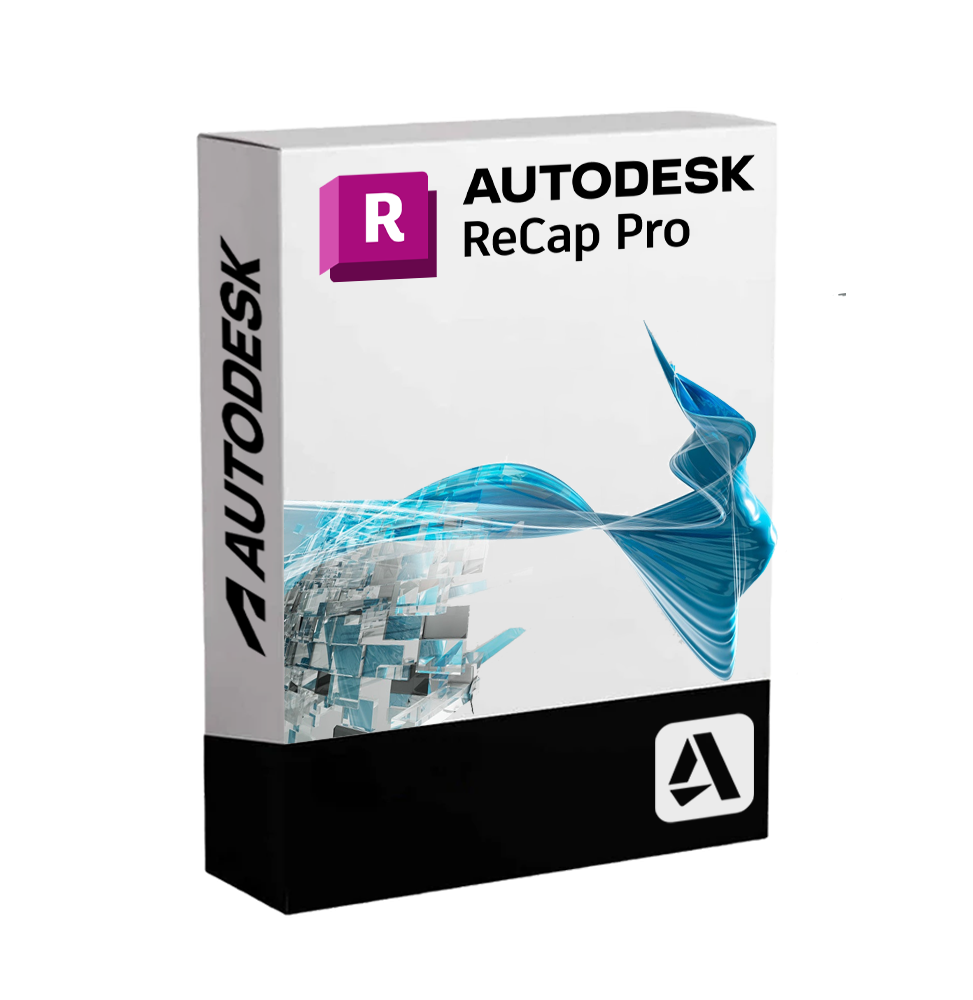



 Whatsapp
Whatsapp
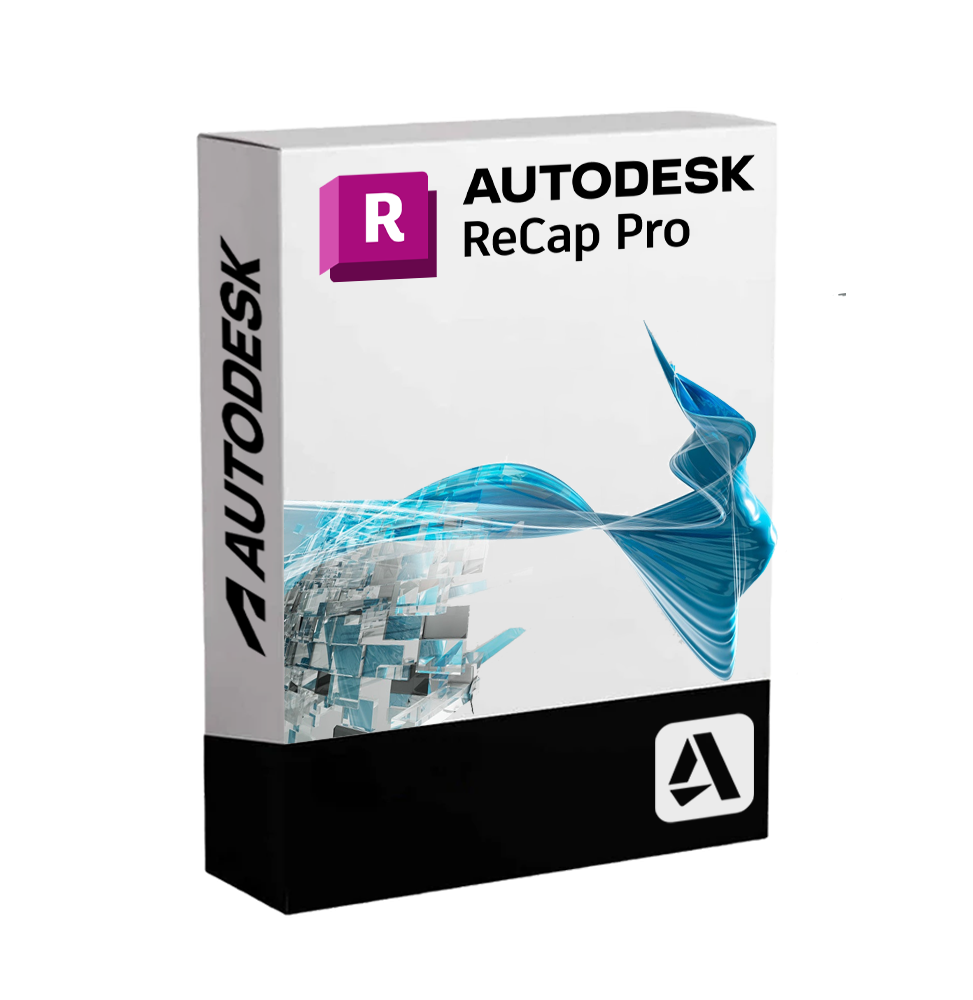



Autodesk ReCap Pro – Acquisition and Processing of Point Clouds for Reality-Based Design
Autodesk ReCap Pro is Autodesk's professional software for reality capture and the processing of point clouds and 3D images obtained through laser scanning and photogrammetry. It allows you to transform data gathered from the physical world into high-precision digital models, usable in design, analysis, and documentation processes.
ReCap Pro is a critical tool in sectors such as architecture, engineering, construction, surveying, archaeology, and manufacturing, thanks to its ability to generate reliable bases for BIM, CAD, and 3D mesh modeling from real surveys.
📌 Main features of Autodesk ReCap Pro
• Import and management of point clouds: supports data from terrestrial and mobile laser scanners, UAVs (drones), LIDAR, and other sources. Compatible with RCP/RCS, E57, LAS, XYZ, Faro FLS, and Leica files.
• Cleaning and optimizing clouds: filters to eliminate noise, outliers, unwanted surfaces, and moving objects. Tools for point selection and classification 📐.
• Scan registration: automatic or manual alignment of multiple scans, with 2D/3D visualization, target management, and overlap error checking.
• Export for BIM/CAD modeling: send processed data directly to Autodesk Revit, AutoCAD, Civil 3D or Navisworks, maintaining coordinates and geospatial references.
• Measurement and annotation tools: linear, angular, surface, and volume measurements directly on the 3D model. Insertion of annotations and images for documentation or sharing.
• Orthophotographic projections: creation of high-resolution orthogonal views (plans, elevations) to be used as a base for technical drawings.
• Immersive visualization and smooth navigation: realistic exploration of the scanned environment with walkthrough mode and quick exploration tools 👁️.
• Cloud integration with ReCap Photo: to transform photo sets into textured meshes and georeferenced point clouds (service included with ReCap Pro).
🧰 Tools included with ReCap Pro
• ReCap Pro desktop – for local scan management and model preparation
• ReCap Photo (cloud) – for photogrammetry and 3D mesh generation from images
• ReCap cloud services – for high-precision alignment and reconstruction processes via Autodesk servers
• Support for coordinate systems – crucial for urban or territorial scale surveys
💻 Compatibility and System Requirements
🖥️ Supported operating systems:
• Windows 10 / 11 (64-bit)
ReCap Pro is not available for macOS in native version, but it can be used on Mac via Parallels Desktop, VMware Fusion or Boot Camp (on Intel Mac).
🔧 Recommended minimum requirements:
• Processor: Intel Core i7 / AMD Ryzen 7 or higher (multicore)
• RAM: at least 16 GB (32 GB recommended for large projects)
• GPU: compatible with DirectX 11, at least 4 GB VRAM (NVIDIA Quadro/RTX recommended)
• Disk space: at least 100 GB free for installation and point cloud management
• Internet connection: necessary for access to cloud services, license activation, and use of ReCap Photo ☁️
👥 Who is Autodesk ReCap Pro suitable for?
ReCap Pro is designed for:
• Civil and structural engineers who need real data to integrate surveys into the design process
• Architects and design studios working on existing buildings or restoration and renovation interventions 🏛️
• Surveyors and surveyors who use laser scanners or drones for complex surveys on land, buildings or infrastructures
• BIM professionals who want a reality-based foundation for modeling and project management
• Archaeology, conservation, and cultural heritage studios that need to accurately document historical sites and finds
• Manufacturing industry for reverse engineering of complex physical components
✅ Autodesk ReCap Pro represents the ideal solution to transform the real world into a digital design base. Precision, speed, and integration make this software a point of reference in the field of reality capture and three-dimensional digitization.