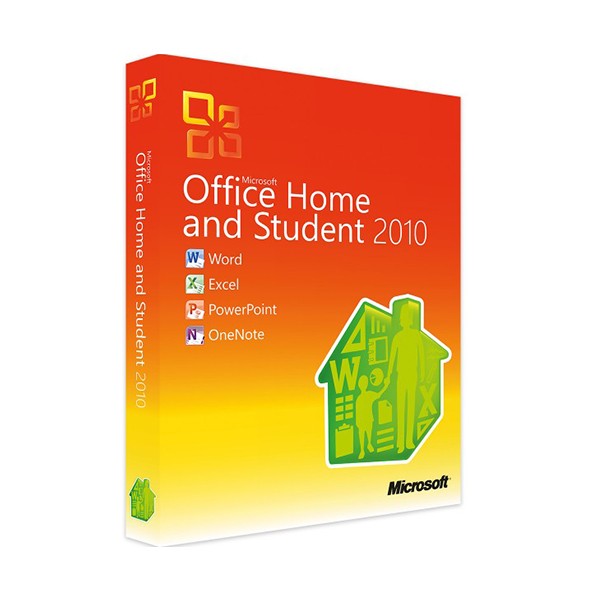



 Whatsapp
Whatsapp
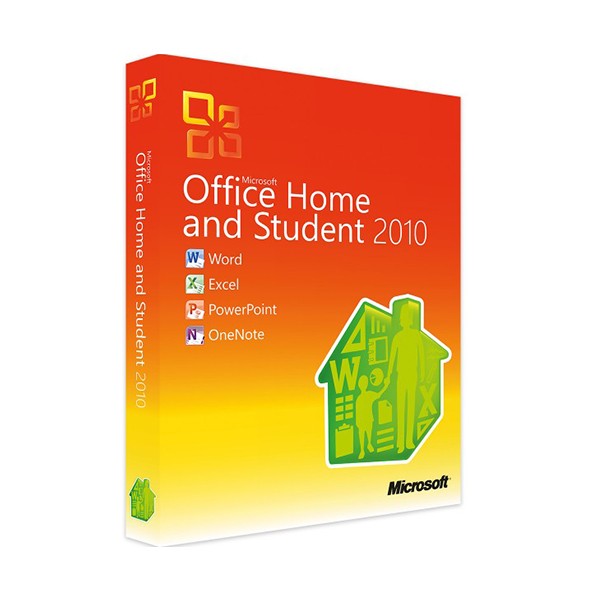



Microsoft Office Home and Student 2010 is aimed at home users looking for comprehensive office software for documents, tables, presentations and notes. Office 2010 Home and Student is the entry level version of this software package.
Programs included in Office Home and Student 2010:
The total program package is split into four different applications. With the purchase of Microsoft Office 2010 Home and Student you have access to all four programs for an unlimited period:
Each Office 2010 Home and Student program offers a similar basic interface. It is therefore easy to switch between applications in Microsoft Office 2010 Student.
New functions in Office Home and Student 2010:
MICROSOFT OFFICE 2010 HOME AND STUDENT - SYSTEM REQUIREMENTS
Platform
Windows
Required operating system
Supports only the 32-bit edition of Office 2010:
Windows XP with Service Pack 3 (SP3)
Windows Server 2003 Service Pack 2 (SP2), MSXML 6.0
Windows Server 2003 R2
Supports both 32-bit or 64-bit editions of Office 2010:
Windows Vista with Service Pack 1 (SP1)
Windows 7
Windows 8
Windows Server 2008
Windows Server 2008 Service Pack 2 (SP2)
Windows Server 2008 R2
Windows Server 2008 R2 Service Pack 1 (SP1)
Windows Server 2012
Terminal Server
Windows on Windows (WOW) which allows installation of 32-bit versions of Office 2010 on 64-bit operating systems, excluding Windows Server 2003, 64-bit and Windows XP, 64-bit.
Doesn't support any edition of Office 2010:
Windows Server 2003, 64-bit
Windows XP, 64-bit
Processor
500-megahertz (MHz) processor or higher
Memory
256 megabytes (MB) of RAM; 512 MB recommended for graphics features, Microsoft Outlook Instant Search, and certain advanced functionality
Hard disk
3 gigabyte (GB) available disk space
Graphics
Graphics hardware acceleration requires a DirectX 9.0c graphics card with 64-MB or higher video memory
Sound card
N/A