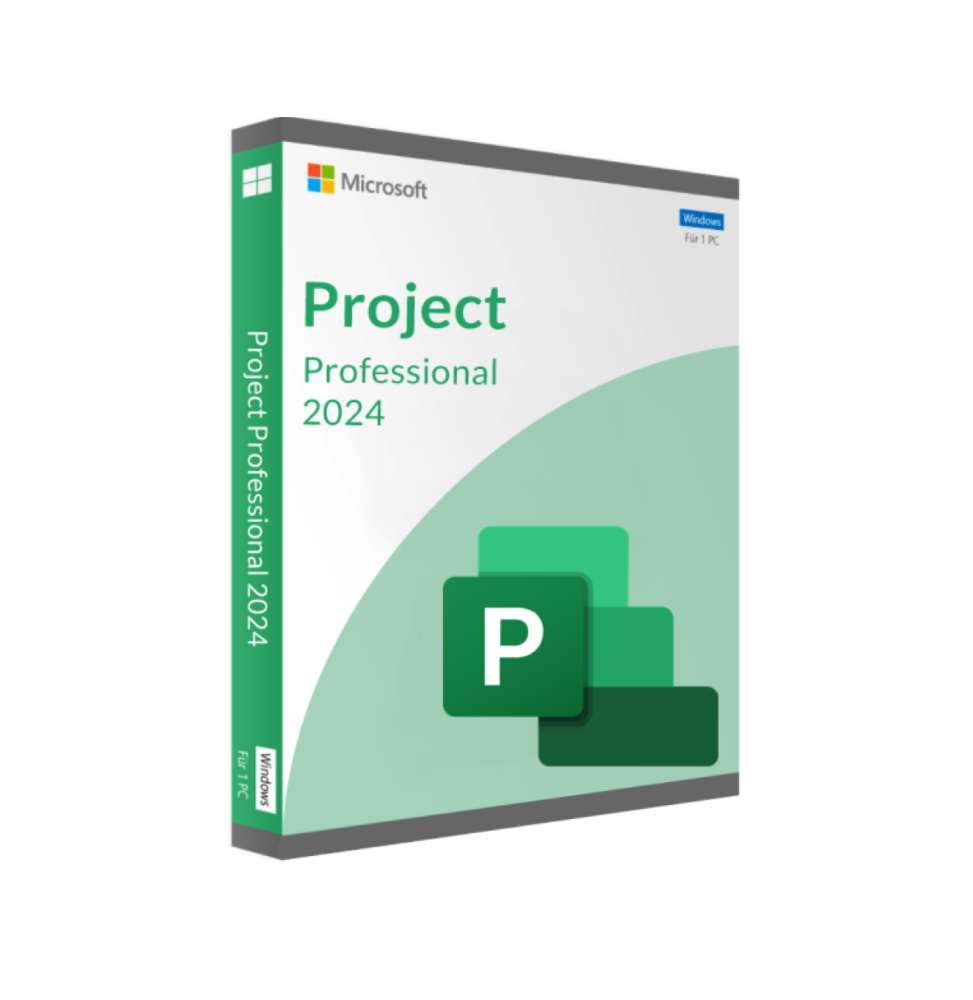



 Whatsapp
Whatsapp
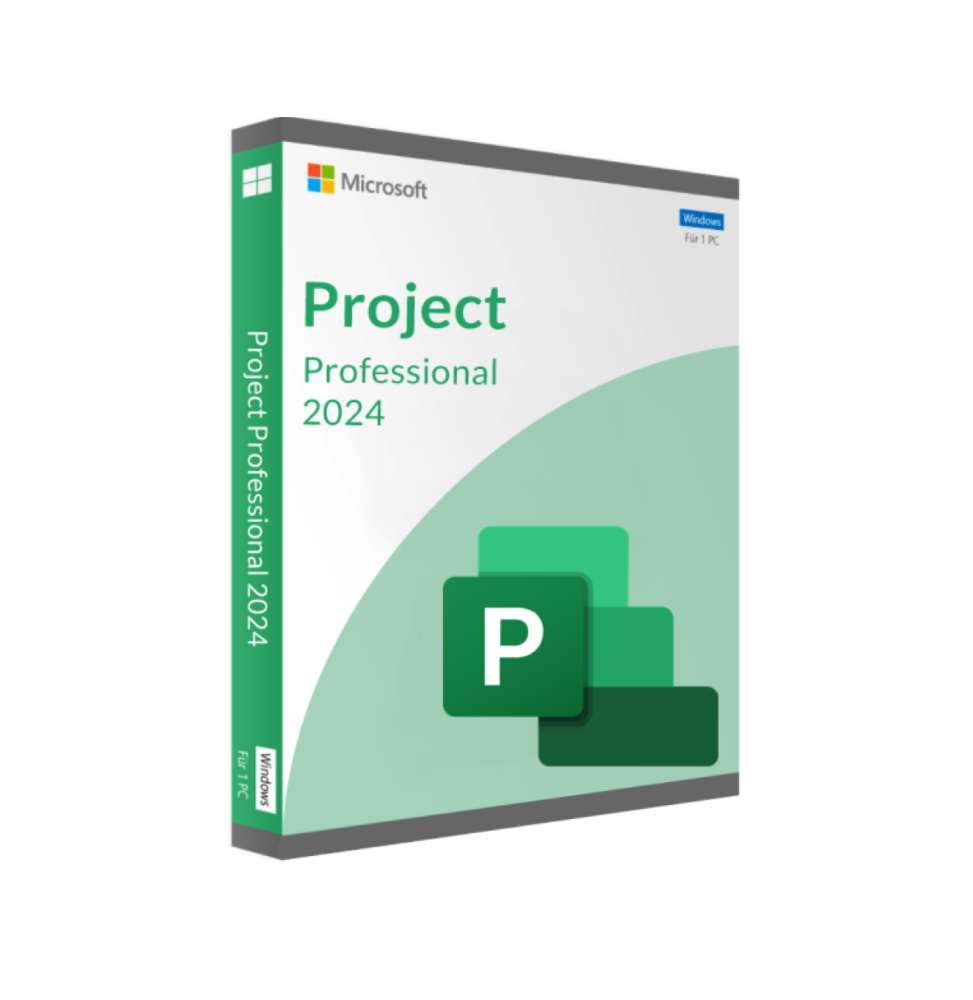



Microsoft Project 2024 is the latest version of Microsoft's project management software. It is designed to help teams plan, execute, and monitor projects. From small teams to large corporations, Project 2024 provides powerful tools to manage schedules, resources, and budgets. The new version is packed with features that enhance productivity and simplify the management of complex tasks.
Microsoft Project 2024 is a powerful project management tool that allows professionals to organize and monitor all aspects of their projects. It is widely used in various industries, including construction, IT, and finance. This program also helps users manage time, resources, and costs more efficiently. Whether you're managing a single project or coordinating multiple initiatives, Microsoft Project offers the flexibility and scalability to fit your needs.
In 2024, a new user interface was designed to simplify navigation and make project planning smoother. Additionally, integration with other Microsoft services, such as Microsoft Teams and OneDrive, has been improved to facilitate collaboration. In this way, teams can easily share progress, communicate updates, and make changes in real time. Project 2024 simplifies complex workflows and provides clear, actionable insights through enhanced reporting tools.
New Features in Microsoft Project Professional 2024
Microsoft Project 2024 introduces several new features designed to simplify project management processes. Here's a summary of some of the most significant updates:
Improvements in Resource-Based Planning
The 2024 version offers improved resource-based planning options, making the efficient assignment of project resources easier. This includes better visibility of resource availability and capacity, enabling the assignment of tasks to the right people or teams. With more detailed resource information, project managers can avoid overloading and make informed decisions about staffing needs.
Integration with Azure and Cloud Features
Integration with Azure and cloud services has been enhanced in this version. Project managers can now leverage Azure services for greater scalability and security, particularly useful for large projects that require advanced resource management across different teams.
Kubernetes and Yourdon-Coad Notation
For IT and software development projects, Microsoft Project 2024 includes new notations, such as Kubernetes and Yourdon-Coad shapes. These notations are valuable for visualizing workflows and technical processes, making it easier to monitor progress in development pipelines and system architecture.
Updated Reporting Tools
New reporting options provide deeper insight into project performance. Enhanced dashboards provide real-time data visualizations, allowing project managers to have a clear picture of schedules, resource utilization, and budgets. This helps to identify any bottlenecks before they become problems.
Minimum Requirements for Microsoft Project Professional 2024
Processor1.6 gigahertz (GHz) or faster, dual core
Operating SystemWindows 11, Windows 10, Windows Server 2019
Memory4 GB of RAM, 2 GB of RAM (32 bit)
Hard Disk Space4 GB of available disk space
Screen Screen resolution 1280 x 768