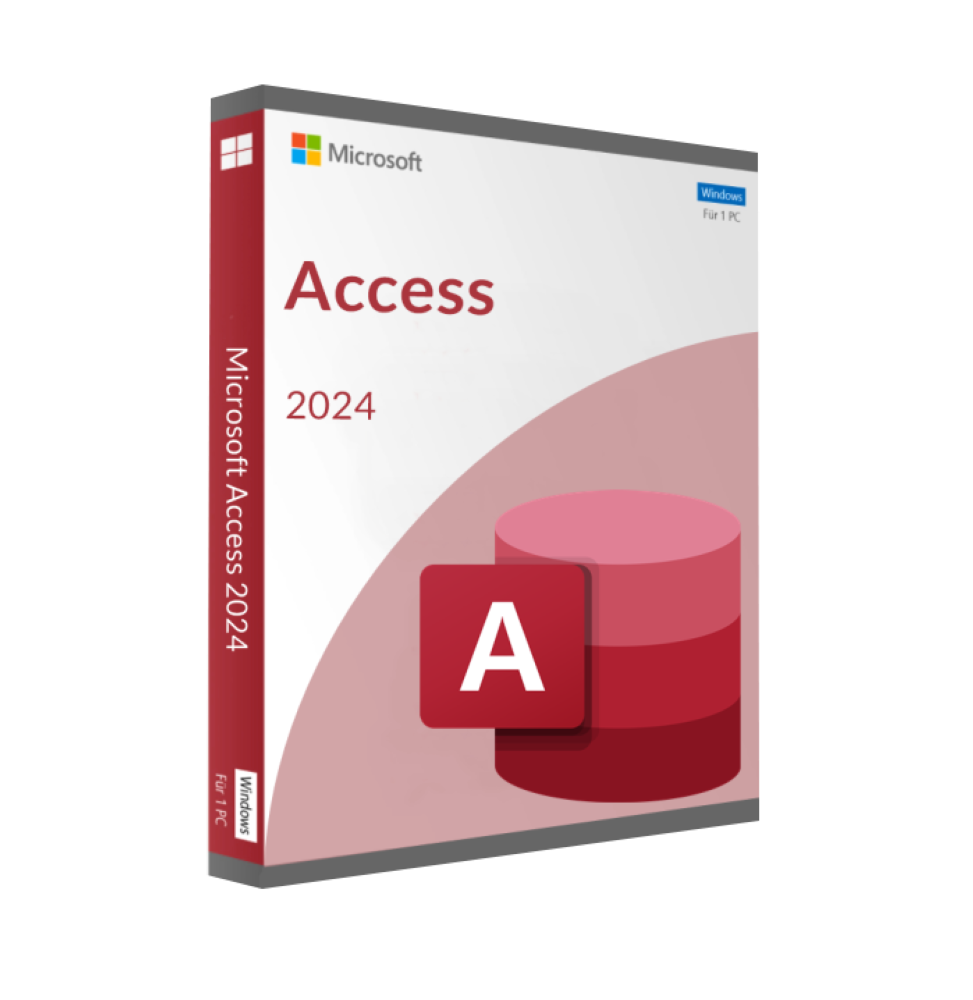



 Whatsapp
Whatsapp
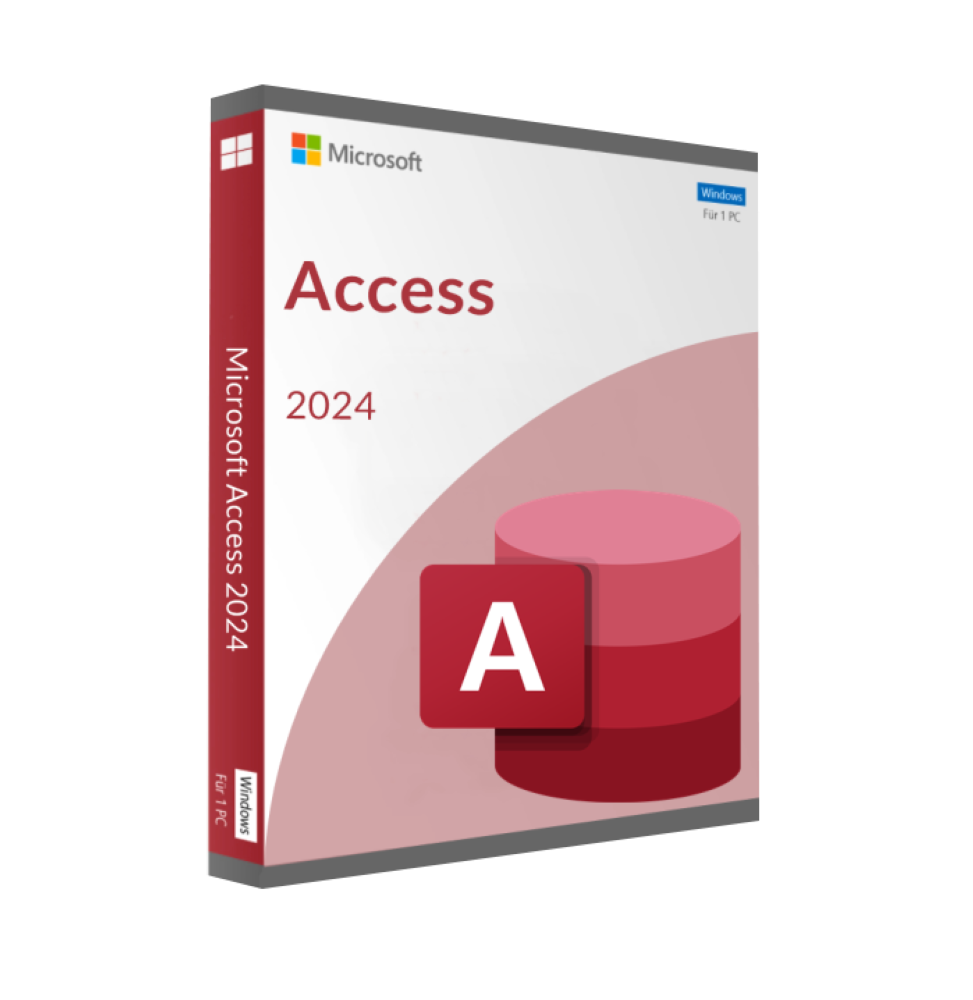



The advantages of Microsoft Access 2024 in brief
Microsoft Access 2024 brings numerous improvements and new features that make it an essential solution for database applications. We have summarized for you the most important advantages.
Intuitive user interface
One of the major strengths of Microsoft Access 2024 is its intuitive interface. It is specifically designed to provide a simple yet powerful solution for both beginners and experienced users. With the drag and drop feature and a variety of templates, we can create ready-to-use databases in no time.
The graphical user interface allows us to create simple databases without any programming knowledge. Various assistance functions explain many features and make the operation simple and easy to learn.
We provide useful assistance functions to evaluate already created databases, query the database for specific features, and create reports. This makes data management extremely simple and efficient.
Rapid development of database applications
Microsoft Access 2024 stands out for its ability to accelerate the development of database applications. With ready-made templates, we can quickly and easily create functional databases for various use cases.
The software provides us with an optimized engine that ensures faster data queries and processing. This has sparked a revolution in the way we manage data. Data processing and analysis are often simpler compared to other database management systems.
Perfect integration into the Microsoft environment
Microsoft Access 2024 is characterized by its perfect integration into the Microsoft environment. This feature makes it an essential tool for businesses looking for an efficient and economical solution. We have the opportunity to optimally connect Access 2024 with other Microsoft applications and benefit from cloud-based storage.
Collaboration with other Office applications
The integration of Microsoft Access 2024 into the Office suite opens up numerous collaboration opportunities. We can exchange data seamlessly between Access, Excel, Word, and Outlook. This has sparked a revolution in the way we manage data across various applications.
With Access 2024, we have the ability to create and manage complex databases. We can then easily export this data to Excel spreadsheets for further analysis. Conversely, we can also import Excel data into Access to manage it in a structured database environment.
The connection to Word allows us to create professional reports. We can insert Access data directly into Word documents to create captivating presentations or detailed analyses. The connection with Outlook facilitates communication and data exchange within our team.
A particular advantage is the integration of diagrams and graphical representations. We can present our data in a clear and visual way, which makes the interpretation and communication of the results much simpler. The new integration of Power BI opens up further possibilities for us. We can create interactive reports and incorporate real-time data into our analyses.
New design options have been added to the modules and reports in Access 2024. This allows us to present our data in an even more professional way. We can create beautiful user interfaces that simplify data entry and querying for our employees.
System Requirements for Microsoft Access 2024