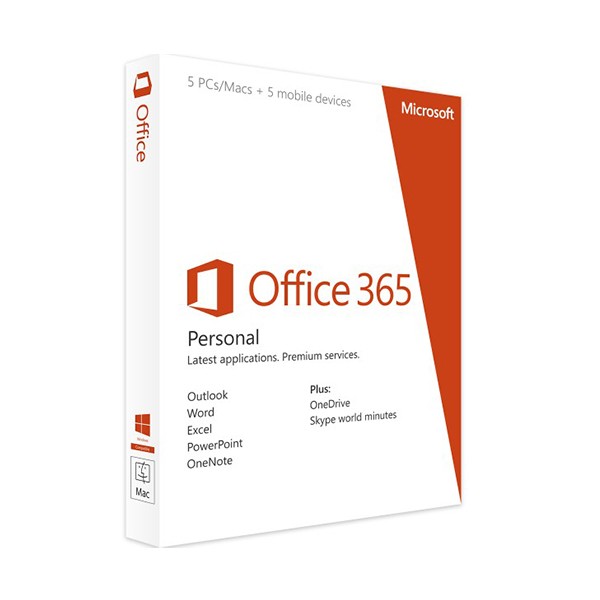



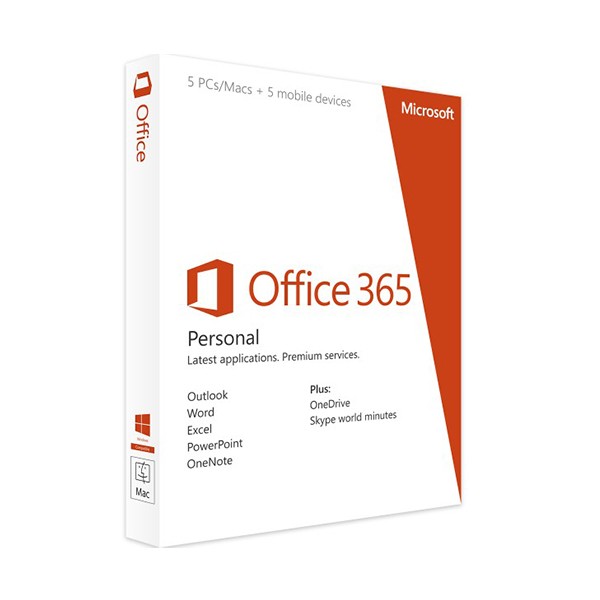



Our licenses are digitally delivered via e-mail within a few minutes of receiving the payment, these are ESD digital licenses, all product keys are original and have no expiration, they can be reinstalled on the same activation device. By purchasing this product you will receive the digital software to be downloaded from our servers with the product key attached for software activation, including all instructions for correct installation.
License used and decommissioned by the previous owner in accordance with EU Court ruling C-128/2011. ( see )
![]() License valid for 1 device
License valid for 1 device
![]() Compatible with Windows
Compatible with Windows
![]() Delivery in minutes
Delivery in minutes
![]() 24/7 support also on Whatsapp
24/7 support also on Whatsapp
![]() Reusable in case of formatting
Reusable in case of formatting
![]() New account with license attached
New account with license attached
![]() Not suitable for renewing your 365 subscription
Not suitable for renewing your 365 subscription
Office 365 Personal is a complete office package for individual users who require the different Office Personal 365 programs either for personal or business use. The Microsoft Office 365 Personal range of functions is identical to that of the more expensive editions. The essential difference is that you purchase only one licence for a single workplace.
Programs contained in Microsoft Office Personal 365
Because of the large number of individual programs, MS Office 365 Personal is suitable for meeting high demands to carry out work faster and more efficiently, thus making daily tasks more productive. If you are upgrading from any previous version from Office 2007 onwards, the similar interface will enable you to get to grips with Microsoft Office 365 Personal immediately.
Important features in Microsoft Office Personal 365
Use Office Personal 365 where and when you want
In order to use Microsoft Office 365 Personal, simply login to the Office website and download it. No physical data carrier is required and you can use Office 365 Personal anywhere an internet connection is available for installation of MS Office 365 Personal. Since many programs are streamed during the installation of Microsoft Office Personal 365, you are able to use these immediately, even if the complete package is not yet installed.
Furthermore, with Microsoft Office Personal 365 you are no longer tied to a specific device: you can use MS Office 365 Personal on Windows computers or devices with Mac OS X. The programs can also be used on tablets with Windows, iOS or Android. At the same time, purchasing Microsoft Office 365 Personal entitles you to obtain all future Office updates. So with Microsoft Office 365 Personal you will always be using the latest and fastest version of the Office package.
OneDrive and Microsoft Office 365 Personal: work online!
With Microsoft Office Personal 365 you choose a subscription: purchase Office 365 Personal and use it for as long as you need it. If you no longer wish to use Office Personal 365, simply terminate the subscription. You only pay for the period when you really need it.
Office 365 Personal also provides you with access to 1 terabyte of storage space in Microsoft’s Cloud storage at no extra charge. This allows you to archive documents which you have created with Office 365 Personal conveniently online and/or share them with friends, acquaintances and colleagues. In addition, the Office Personal 365 subscription entitles you to 60 call minutes on Skype in the German landline network per month.
Note: Access and Publisher can only be installed on a Windows PC.
MS OFFICE 365 PERSONAL FOR PC AND MAC - SYSTEM REQUIREMENTS
Platform
Windows, Mac
Required operating system
PC: Windows 10, Windows 8, Windows 7 with Service Pack 1, Windows 10 Server, Windows Server 2012 R2, Windows Server 2012 or Windows Server 2008 R2
Mac: Mac OS X 10.12
Processor
PC: 1 GHz or higher, x86- or x64-processor with SSE2
Mac: Intel-Processor
Memory
PC: 2 GB RAM
Mac: 4 GB RAM
Hard disk
PC: 3 GB hard disk space
Mac: 6 GB of available hard disk space. HFS+ hard disk format (also known as Mac OS Extended or HFS Plus).
Graphics
PC: 1280 x 800 pixel
Mac: 1280 x 800 pixel
PC: Graphics hardware acceleration requires a DirectX10-capable graphics card
Soundcard
N/A