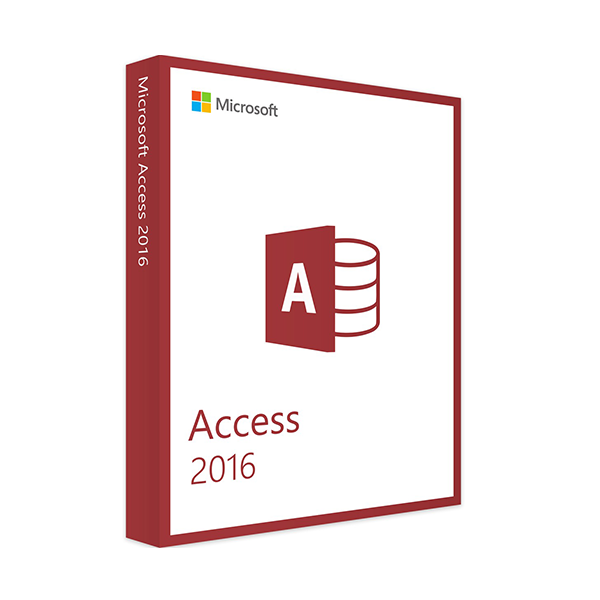



 Whatsapp
Whatsapp
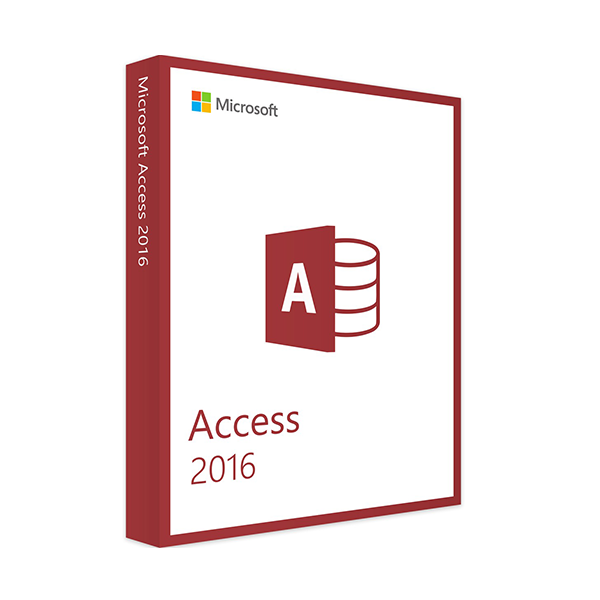



Microsoft Access 2016 is a comprehensive database program with which you can collect, manage and then publish data either offline or online. You can use Access 2016 to create small databases for personal use as well as major business projects. You can link Microsoft Access 2016 with products such as Office 365 and/or SharePoint and share your completed databases with other users and colleagues fast, easily and wherever you choose.
Efficient database management with Microsoft Access 2016
With MS Access 2016, which is a component of the Office package, you can create databases, forms or even large reports. Microsoft Access 2016 is supplied with a large number of templates from which you can select the one right for your purpose (such as contact databases, task management, problem tracking or project management). Alternatively you can set up an empty database in Microsoft Access 2016, which you can configure totally to your own requirements and customise according to your needs.
For example, never lose sight of extensive customer contact information, to which in Microsoft Access 2016 you can add photos, telephone numbers, email addresses and other data relating to business partners. Manage all information relevant to your daily routine intuitively, fast and clearly. You create your database program similar to the way you do an Excel table with all the data relevant to you, and add information from photos or PDF files with just a few mouse clicks.
Important functions in Microsoft Access 2016
Modern Access web apps in MS Access 2016
If you rely on collaboration with colleagues it is very simple to create powerful Access web apps with Access 2016: complete database structures and all the important forms for adding or editing data are integrated into these apps in MS Access 2016, as well as editing commands familiar from the desktop software. These apps, executable over the internet, operate in any browser – even if Access 2016 is not installed on the device the recipient of the database app is using.
Microsoft Access 2016 achieves this over a link to Office 365 and/or SharePoint, from which you can work on this database program together with colleagues. Because Access 2016 provides you with the same user interface as other Office 2016 Suite applications, you will be able to create new databases within a few minutes. Do you want to include existing databases in Microsoft Access 2016? The database program allows you to import from Excel documents or SQL databases for just this purpose.
MICROSOFT ACCESS 2016 - SYSTEM REQUIREMENTS
Platform
Windows
Required operating system
Windows 10, Windows 8.1, Windows 8, Windows 7 Service Pack 1, Windows 10 Server,
Windows Server 2012 R2, Windows Server 2012, or Windows Server 2008 R2
For the best experience, use the latest version of any operating system
Processor
1 gigahertz (GHz) or faster x86-bit or x64-bit processor with SSE2 instruction set
Memory
2 GB RAM recommended for graphics features, Outlook Instant Search, and certain advanced functionality
Hard disk
3.0 GB available disk space
Graphics
Graphics hardware acceleration requires a DirectX 10 graphics card
Sound card
N/A