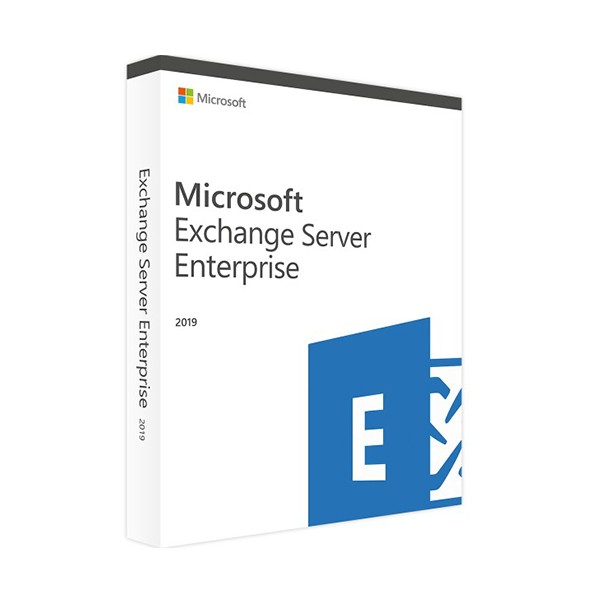



 Whatsapp
Whatsapp
DISCOUNT -10% - use the code SAT10 valid without minimum order
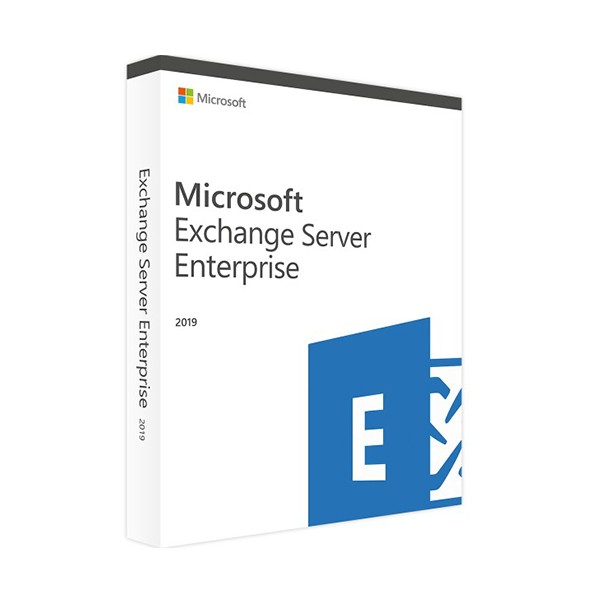



MICROSOFT EXCHANGE SERVER 2019 ENTERPRISE - THE IDEAL SOFTWARE SOLUTION FOR LARGE COMPANIES
Based on the 2016 version, Microsoft has improved in key points the software for e-mail and groupware transport servers used in many companies with a Windows environment. Companies that purchase Microsoft Exchange Server 2019 Enterprise can now enjoy the most powerful centralized management and archiving of Microsoft activities, contacts, appointments and e-mails.
Unlike the standard version of Microsoft Exchange, the current Enterprise version is tailored to the needs of large companies. Support for up to 100 databases, each with a volume of 2 terabytes, is of particular importance. By way of comparison: Exchange Server 2019 Standard, adapted for small and medium-sized enterprises, only supports 5 databases.
Bing search, answering machine functions and revised calendar
Users who purchase and use Microsoft Exchange Server 2019 Enterprise for the first time will immediately notice some important changes. The most obvious change for end users is the revised calendar system, which in its current version is based on the Office 365 model and therefore also has a simple calendar sharing. In addition, with additional PowerShell cmdlets and the new integrated "Do not Forward" function, administrators will have new and better management capabilities starting with version 2019 onwards. These include the "Remove-CalendarEvents" and "Add-MailboxFolderPermission" functions, which are used to assign delegation permissions.
With Microsoft Exchange Server 2019 Enterprise, Microsoft also removes the FAST search from the software and replaces it with the Bing search engine. The information and search indexes are now part of the mailbox database. In addition to the old search, support for unified messaging has also been eliminated, so the software's voice mail capabilities now also work via voice mail cloud. As a result, Skype for Business 2019 or Office 365 is required.
More performance for bigger needs
The fact that big companies in particular are buying Microsoft Exchange Server 2019 Enterprise is due to the traditional support of particularly powerful server systems. Microsoft is responding to this need even in the current version by expanding the maximum RAM supported by 192 GB to 256 GB. Performance tuning goes further in terms of CPU performance. Exchange Server 2019 impresses with the doubling of the maximum number of processors supported from 24 to 48. Full support of SSDs as storage buffers provides further performance optimization evident in direct operation.
Selected features of Microsoft Exchange Server 2019 Enterprise
- Secure authentication via certificates
- SmartScreen-Filter and Intelligent Message Filter (IMF)
- Web access via the Outlook web application
- Complete data loss prevention (DLP)
- Connection of third-party antivirus software through Ani-Virus-API
- Full address book with black and white list
- Maximum extension of the supported memory of 256 GB
- Full support for SSD drives as a cache
- Doubling of the number of supported processors from 24 to a maximum of 48
- 100 databases with 2 terabytes each
- The Bing search engine replaces the FAST search
Unlimited use and flexible licenses
Companies can purchase client access licenses (CALs) to use Microsoft Exchange Server 2019 Enterprise. These are available as user licenses (User-CAL) or device-based licenses (Device-CAL) and allow flexible and economical use. There is also the possibility of purchasing a license for an external connector. Moreover, even external users such as customers or suppliers have direct access to Exchange, thus simplifying numerous processes. Furthermore, the use of Microsoft Exchange Server 2019 Enterprise is unlimited in time.
Platform
Windows
Supported operating system
Windows Server 2013, Windows Server 2016, Windows Server 2019
Processor
Intel CPU with x64 architecture. This must support the Intel 64 "Intel EM64T" architecture. Alternatively, an AMD CPU that supports the "AMD64" platform is required.
Work memory
At least 4 GB of RAM (for customer access), at least 8 GB of RAM (inbox)
Graphic card
N.A.
Audio card
N.A.
Hard disk
At least 30 GB of disk space on the Exchange installation drive
Screen
N.A.
Optical drive
N.A.