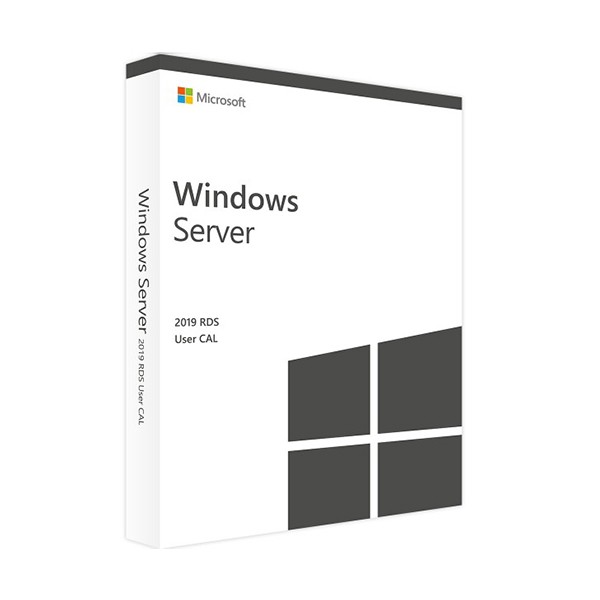



 Whatsapp
Whatsapp
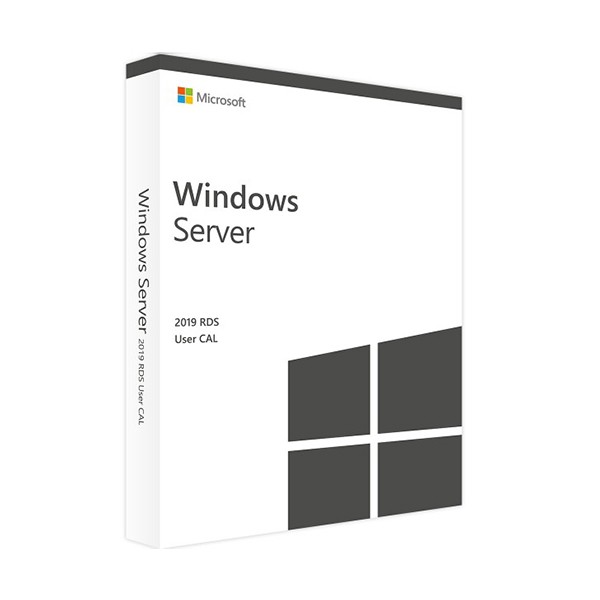



The Windows Server 2019 RDS - 10 User CALs allow ten people to access the services of a Windows server. A CAL is required for the Standard Edition of the operating system and for DataCenter Edition. The owner of a user license can access a Windows server from various devices, for example from the office PC or on the train via laptop. Therefore, a User CAL is particularly suitable for employees who do not work exclusively on a fixed PC. If, for example, a company has many employees who work from home or are often on business trips, the use of User CALs should be considered instead of Device CALs.
Secure server environments for companies
The Windows Server 2019 RDS - 10 User CALs use Windows Defender Advanced Threat Protection (ATP). This feature of Windows Server 2019 detects storage-level and kernel-level attacks. Platform sensors are used and the execution of harmful files can be stopped. A useful security feature of Windows Server 2019 is Windows Defender ATP Exploit Guard. It has four components that protect against attack vectors and block typical malware behavior. The Attack Surface Reduction (ASR) technology also helps companies prevent malware from reaching employees' computers. ASR checks prevent the application of scripts or affected files. The operating system's network protection also involves blocking all outgoing processes on connected user devices if they switch to unsafe hosts or IP addresses. Other measures such as controlled access to folders and protection against exploits help to minimize threats from ransomware, malware and the like.
Access to the advanced server operating system
Purchasing Windows Server 2019 RDS - 10 User CALs also means finding more support for Linux and virtual machines than before. Among other things, there are Office improvements such as the new HGS fallback features and offline mode. It also simplifies troubleshooting for shielded virtual machines. The VM Connect session mode tools and PowerShell Direct guide help if you have lost your network connection to your VM and need to update the configuration. In addition, Windows Server 2019 supports running Ubuntu, Red Hat Enterprise Linux and SUSE Linux Enterprise Server on virtual machines. Also, the server-side cryptographic suite negotiation of HTTP/2 has been improved to automatically reduce connection errors. For higher throughput, the default TCP congestion provider has been changed from Windows Server in the 2019 version to Cubic.
Platform:
Windows:
Processor:
at least 1.4 GHz (single-core), at least 1.3 GHz (Multi-core)
3.1 GHz or more recommended
maximum 2 CPU sockets supported
Main memory:
minimum 2 GB of RAM
16 GB of RAM recommended
maximum 64 GB supported
Hard disk:
at least 160 GB (with a system partition with a capacity of at least 60 GB)
Screen:
minimum Super-VGA (1024 x 768)