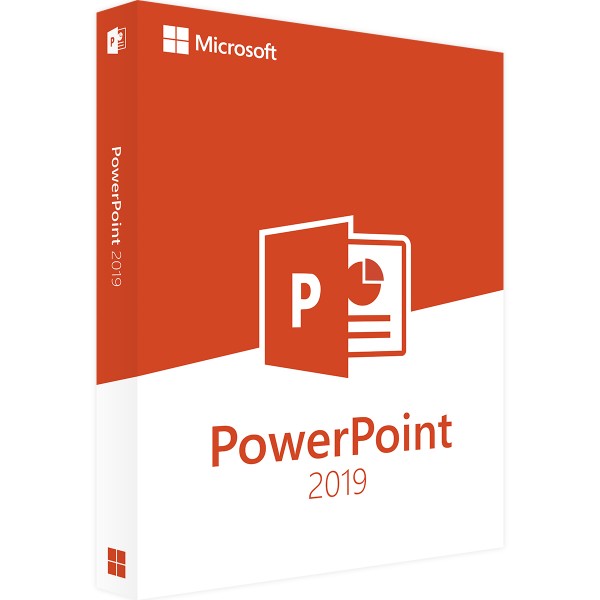


 Whatsapp
Whatsapp
RABATT -10% - benutze den Code SAT10 gültig ohne Mindestbestellung
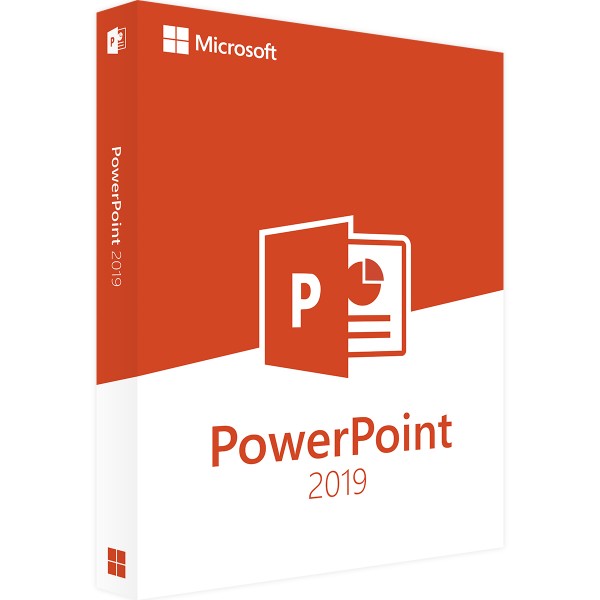


![]() Gültiger Schlüssel für 1 Gerät - Kein Ablaufdatum
Gültiger Schlüssel für 1 Gerät - Kein Ablaufdatum
![]() Kostenlose Rückgabe innerhalb von 30 Tagen - Einzelheiten
Kostenlose Rückgabe innerhalb von 30 Tagen - Einzelheiten
![]() Kompatibel mit Mac
Kompatibel mit Mac
![]() Sofortige digitale Lieferung per E-Mail - Einzelheiten
Sofortige digitale Lieferung per E-Mail - Einzelheiten
![]() Schnelle Hilfe auch auf Whatsapp
Schnelle Hilfe auch auf Whatsapp
![]() Wiederverwendbar im Falle einer Formatierung
Wiederverwendbar im Falle einer Formatierung
PowerPoint 2019 for Mac includes several new features not available in previous versions.
Videos, images and effects
The browser in use does not support video capabilities. Install Microsoft Silverlight, Adobe Flash Player, or Internet Explorer 9.
Online video
It is possible to animate a slide by adding an online video to it, which can then be played without exiting the app.
Video frames, with a cropped frame
Cut the multimedia content
It is possible to remove unwanted content at the beginning or end of an audio or video clip inserted from the Mac.
Morphing Transition
PowerPoint 2019 for Mac offers the new Morphing transition, which allows you to insert smooth animations into slides.
Insert 3D models to see everything in the right perspective.
It is possible to use 3D models to enhance the visual and creative impact of presentations. Just insert a 3D model and then rotate it 360 degrees. To bring 3D models to life in presentations, you can use the Morphing transition, which creates cinematic animations between slides.
3D Model in File > New
Liven up the appearance with icons
To enhance the visual impact of presentations, you can enrich the slides with icons chosen from a collection of 500 icons.
The browser in use does not support video functionalities. Install Microsoft Silverlight, Adobe Flash Player, or Internet Explorer 9.
Vector graphics for greater visual impact
It is possible to insert and edit SVG (Scalable Vector Graphics) graphics in presentations to create sharp and well-designed content. SVG images can be recolored and their quality remains unchanged even if they are enlarged or resized. Office supports SVG files to which filters are applied.
Four buttons on the left side and an SVG image on the right side with an arrow in the middle.
Add an animation to the background of the slides
After identifying the most interesting parts of a background image, while running the presentation, PowerPoint performs a pan from one point to the next.
Creation of slides
The browser in use does not support video functionality. Install Microsoft Silverlight, Adobe Flash Player or Internet Explorer 9.
Highlight the text
Use the new highlighter to mark the important information.
Hyperlinks with vibrant colors
Hyperlinks are not just blue anymore. Now any font color can be applied.
Presentation with links formatted in different colors
Other new features
Rendering of the same presentation on a PC and a Mac, with an identical result.
Rendering of embedded font types
The types of fonts embedded in a presentation now appear correctly when viewed in PowerPoint 2019 for Mac.
System requirements:
Processor: Dual-core processor/recent macOS
Operating system: macOS Monterey (12), macOS Big Sur (11), macOS Catalina (10.15), and macOS Mojave (10.14).
Memory: 4 GB of RAM for Mac
Hard disk space: 10 GB for Mac
Screen: 1280 x 800 for Mac
Graphics: A DirectX 10 graphics card is required for hardware acceleration of PC graphics.