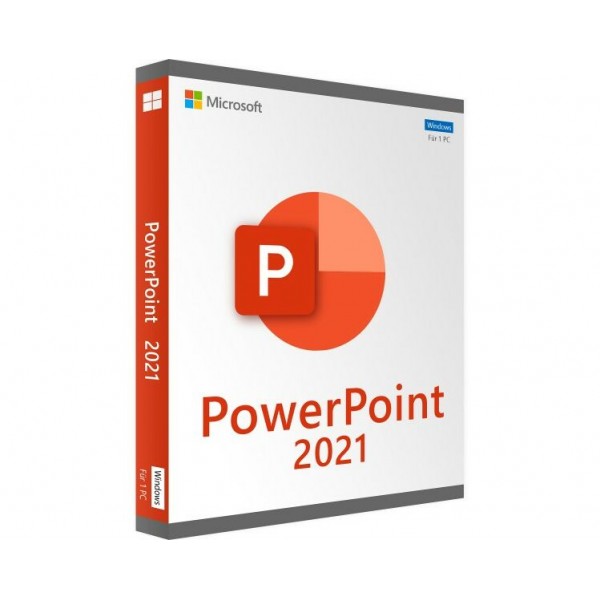


 Whatsapp
Whatsapp
RABATT -10% - benutze den Code SAT10 gültig ohne Mindestbestellung
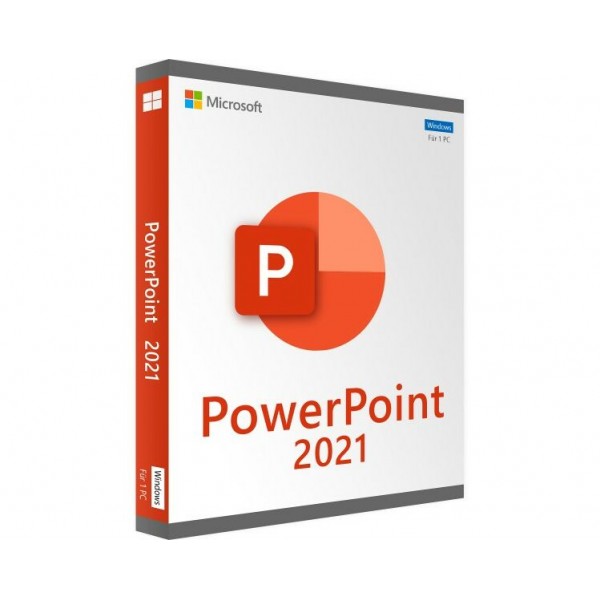


![]() Gültiger Schlüssel für 1 Gerät - Kein Ablaufdatum
Gültiger Schlüssel für 1 Gerät - Kein Ablaufdatum
![]() Kostenlose Rückgabe innerhalb von 30 Tagen - Einzelheiten
Kostenlose Rückgabe innerhalb von 30 Tagen - Einzelheiten
![]() Kompatibel mit Mac
Kompatibel mit Mac
![]() Sofortige digitale Lieferung per E-Mail - Einzelheiten
Sofortige digitale Lieferung per E-Mail - Einzelheiten
![]() Schnelle Hilfe auch auf Whatsapp
Schnelle Hilfe auch auf Whatsapp
![]() Wiederverwendbar im Falle einer Formatierung
Wiederverwendbar im Falle einer Formatierung
Powerpoint 2021 for Mac allows you to create engaging content with the addition of features such as shared creation, Pen input playback, improved support for SVG, and richer multimedia content from the Office Premium Creative Content collection.
Shared Creation
You and your colleagues can open and work on the same PowerPoint presentation. This process is called co-creation. When you create in shared mode, you can quickly view each other's changes, in just a few seconds.
Better collaboration with modern comments
It is possible to send comments to co-authors and be productive thanks to a consistent comment creation experience in presentations and other Office apps.
You always know who collaborates on the presentation.
See who else is working with you and at what point in the presentation.
Save the changes as soon as they are made
It is possible to upload files to OneDrive, OneDrive for Business or SharePoint Online to ensure that all updates are saved automatically.
Reproduce the input pen strokes
Now it is possible to apply the new Play or Rewind animation to the pen input and achieve the drawing effect directly in the presentations. You can adjust the timings of these animations by speeding them up or slowing them down to achieve the desired experience.
Find what you need
Use the search box to find text, commands, guidance, and more.
"Dimmi" is a text field where you can enter words and phrases about the operations to perform and quickly access the functions to use or the actions to execute.
Create an animated GIF from a presentation
Have you ever had an idea for an animated GIF, but don't know where to start?
Now it is possible to save a presentation as an animated GIF that can be shared through social or digital channels.
Updating visual elements
Use a modernized Start experience and the newly updated tabs on the multifunction bar.
Try a clean and clear style with monoline iconography that communicates action and functionality with simple visual objects.
Save images and charts as SVG
We now support saving images, charts, and other graphic elements from your presentations in SVG (Scalable Vector Graphic) format.
The saved images can be resized without loss of image quality.
Try the Sketched style outline
It is possible to give a casual and hand-drawn appearance to shapes in presentations with the Freehand Style.
Try the Curved, Freehand, or Scribble options in Format Shape > Line > Freehand Style.
Minimum requirements:
Processor: Dual-core processor/recent macOS
Operating System: macOS Ventura (13), macOS Monterey (12), macOS Big Sur (11)
Memory: 4 GB of RAM for Mac
Hard disk space: 10 GB for Mac
Screen: 1280 x 800 for Mac
Graphics: A DirectX 10 graphics card is required for the hardware acceleration of PC graphics.