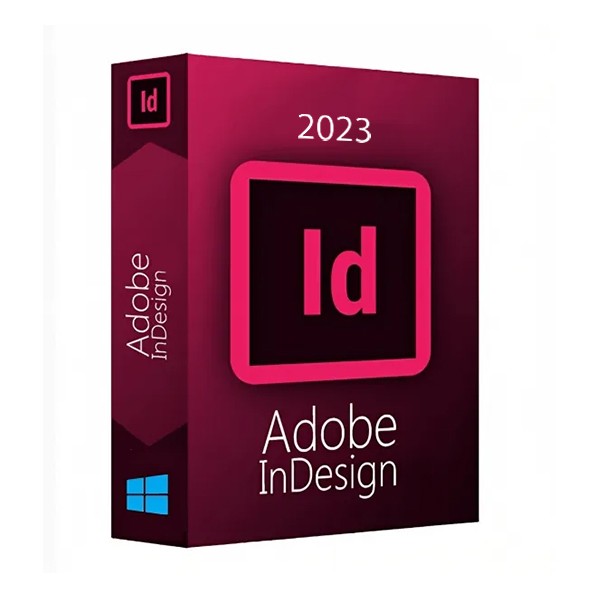



 Whatsapp
Whatsapp
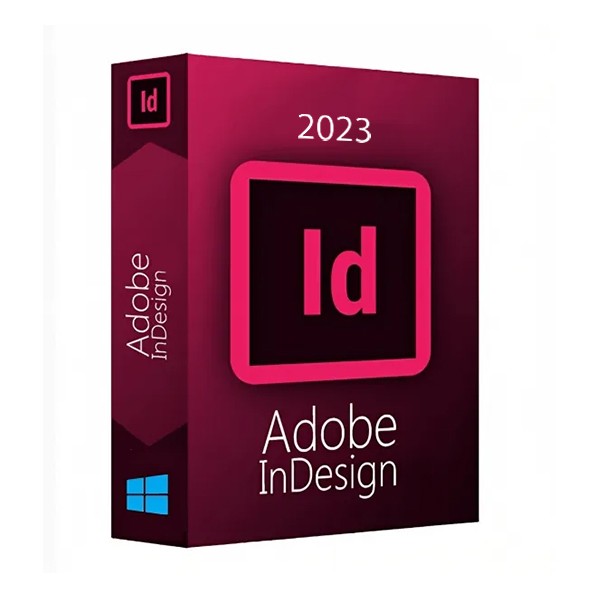



Automatic Style (Technology Preview)
For both novice and experienced users, Automatic Style reduces the operations of text formatting. Choose from our integrated style packages that are sensitive to content, update the text with a click in large documents. The Style Packages automatically format the text based on the type of content.
Efficient copy and paste between Illustrator and InDesign
Now you can copy and paste text efficiently between Illustrator and InDesign while maintaining the formatting and applied effects.
New graphic formats supported in InDesign
Now you can import HEIC, HEIF, WEBP, and JP2K files in their native formats, without any loss of quality.
Easily duplicate pages or side-by-side pages after selection
Now you can duplicate pages or facing pages in InDesign to insert them immediately after the selection. You can also choose to place the duplicated pages or the facing pages at the end of the document.
UXP Scripting
InDesign scripting now includes modern JavaScript features. Developers can now use UXP scripting along with VBScript, AppleScript, and JavaScript.
InDesign Documents Preview
Now you can preview your InDesign (.indd) documents to get an idea of how they are displayed without opening them. You can also adjust the preview page number and size settings.
Minimum system requirements:
Processor Intel multicore processor (with 64-bit support) or AMD Athlon® 64 processor.
Operating system Windows 10 (64-bit) Windows 11 (64-bit). Supported in Windows 10 versions 20H2, 21H1, 21H2 and Windows 11 version 21H2.
RAM Minimum 8 GB of RAM (16 GB recommended)
Hard drive 3.6 GB of available hard disk space for installation
Additional space is needed during the installation (which cannot be carried out on removable flash mass storage devices)
The use of SSD units is recommended.
Monitor resolution Screen resolution 1024x768 (recommended: 1920x1080), HiDPI display support
Note: To use the new Touch workspace in InDesign, you need a tablet/monitor equipped with touch functions with Windows 10 or a later version (for example, Microsoft Surface Pro 3) and a resolution set to 2160 x 1440 or higher.