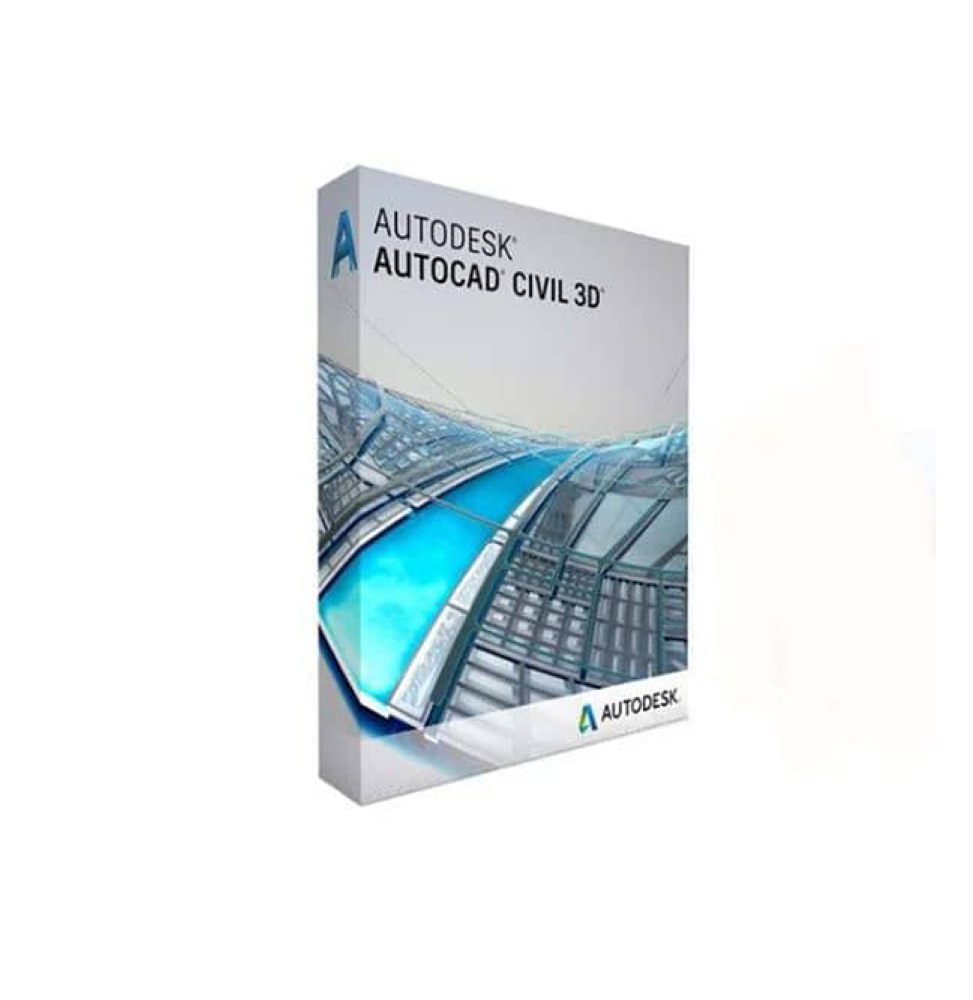



 Whatsapp
Whatsapp
DISCOUNT -10% - use the code SAT10 valid without minimum order
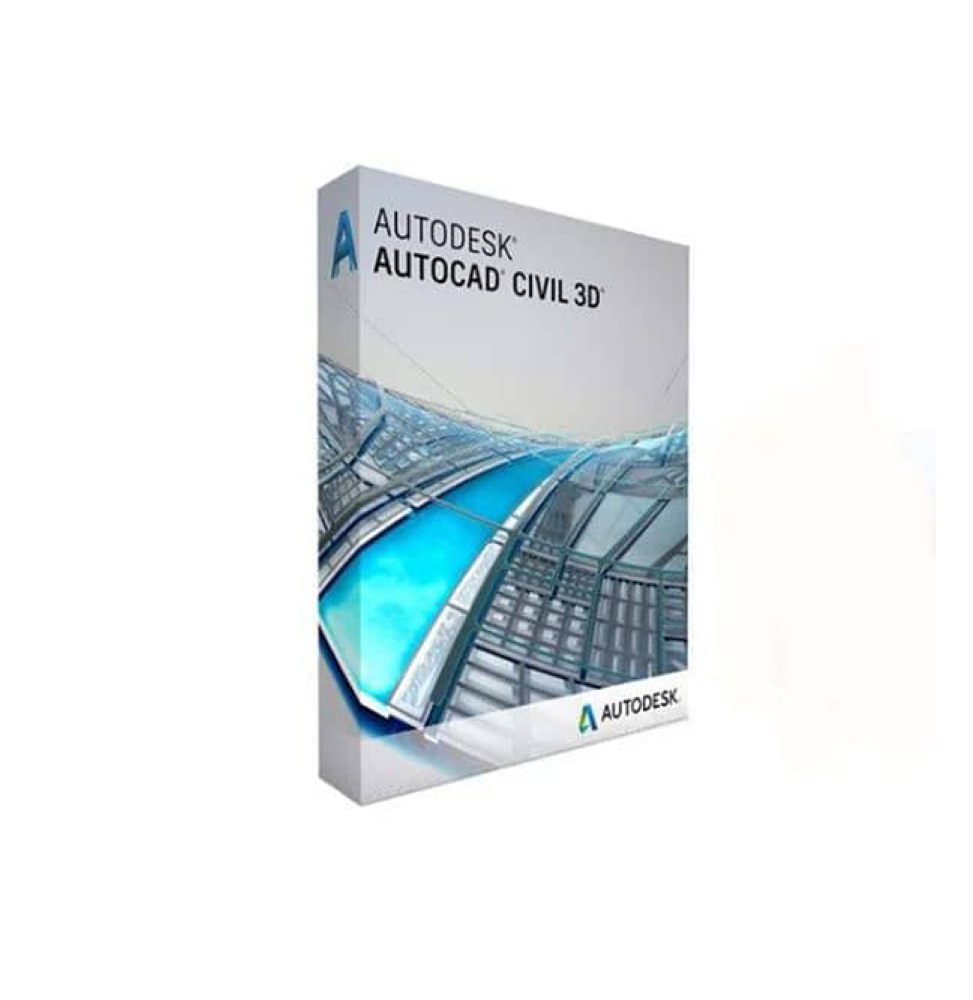



The shipment will be digitally delivered via email within a few minutes of receiving the payment. These are ESD digital licenses, all product keys are original and can be reinstalled on the same activation device. By purchasing this product, you will receive the digital software to download from our servers, along with the product key for the software activation, including all instructions for correct installation.
License used and discarded by the previous owner under the judgement C.E. C-128/2011.( see )
![]() License valid for 1 device
License valid for 1 device
![]() Compatible with Windows
Compatible with Windows
![]() Immediate Digital Delivery
Immediate Digital Delivery
![]() 24/7 support also on Whatsapp
24/7 support also on Whatsapp
![]() Annual Expiry
Annual Expiry
![]() Reusable in case of formatting
Reusable in case of formatting
![]() Annual Updates
Annual Updates
Autodesk Civil 3D 2024
The Autodesk Civil 3D design software allows civil engineers to tackle complex infrastructure challenges in a 3D model-based environment.
- Speed up design and documentation
- Advanced design automation
- Improve collaboration and coordination
This product is in Educational Version
What's new in Civil 3D 2024
The workflow for adding multiple baselines when modifying the modelers has been improved:
Note: Transitions are applied in the order they are displayed in the Modeler Transition Panorama view, from top to bottom. The lowest transition in the list has the highest priority, as it is applied after all previous transitions.
System Requirements for Civil 3D 2024
Operating System Microsoft® Windows® 11 64-bit or Windows 10 version 1809 or later. For support information, see the Autodesk Product Support Lifecycle page.
Processor Minimum requirement: 2.5-2.9 GHz processor (base). ARM processors are not supported..
Recommended: At least 3 GHz processor (base) or at least 4 GHz (turbo)
Memory Minimum requirement: 8 GB
Recommended: 32 GB
Screen Resolution Conventional screens: 1920 x 1080 with 16.8 million colors
High resolution and 4K screens: resolutions up to 3840 x 2160 (with "Recommended" video card)
Graphics Card Minimum requirement: 2 GB GPU with 29 GB/S bandwidth and DirectX 11 compatible
Recommended: 8 GB GPU with 106 GB/S bandwidth and DirectX 12 compatible
DirectX 12 with feature level 12_0 is required for Shaded (fast) and Shaded with edges (fast) display styles. Be sure to use the latest versions of the video card drivers available on the manufacturers' websites.
Note: Civil 3D uses your computer's video card for a number of essential graphic operations, including, for example, view manipulation, line smoothing, and text/linetype generation. It is recommended to have a video card with dedicated VRAM to support these operations at optimal speeds.
Disk Space 20 GB (SSD drive recommended)
Pointing Device Compatible with MS mouse
.NET Framework .NET Framework 4.8 or later versions