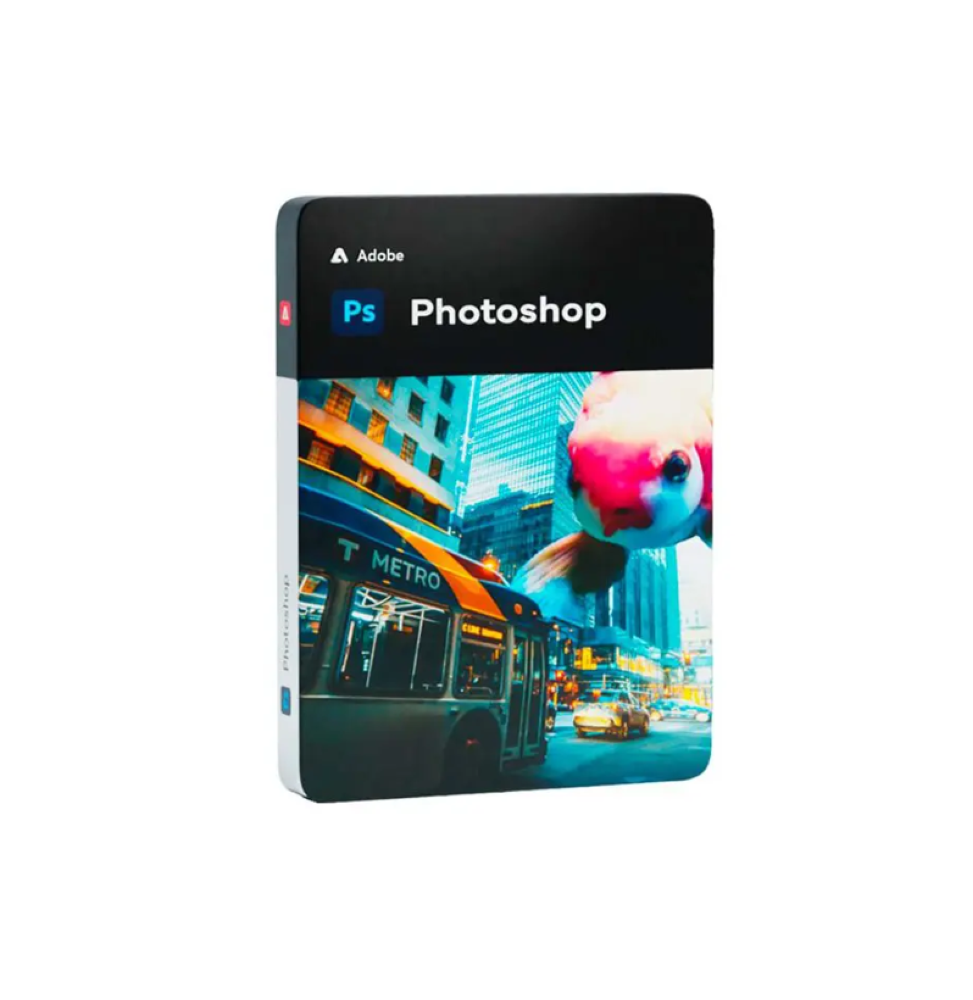



 Whatsapp
Whatsapp
DISCOUNT -10% - use the code SAT10 valid without minimum order
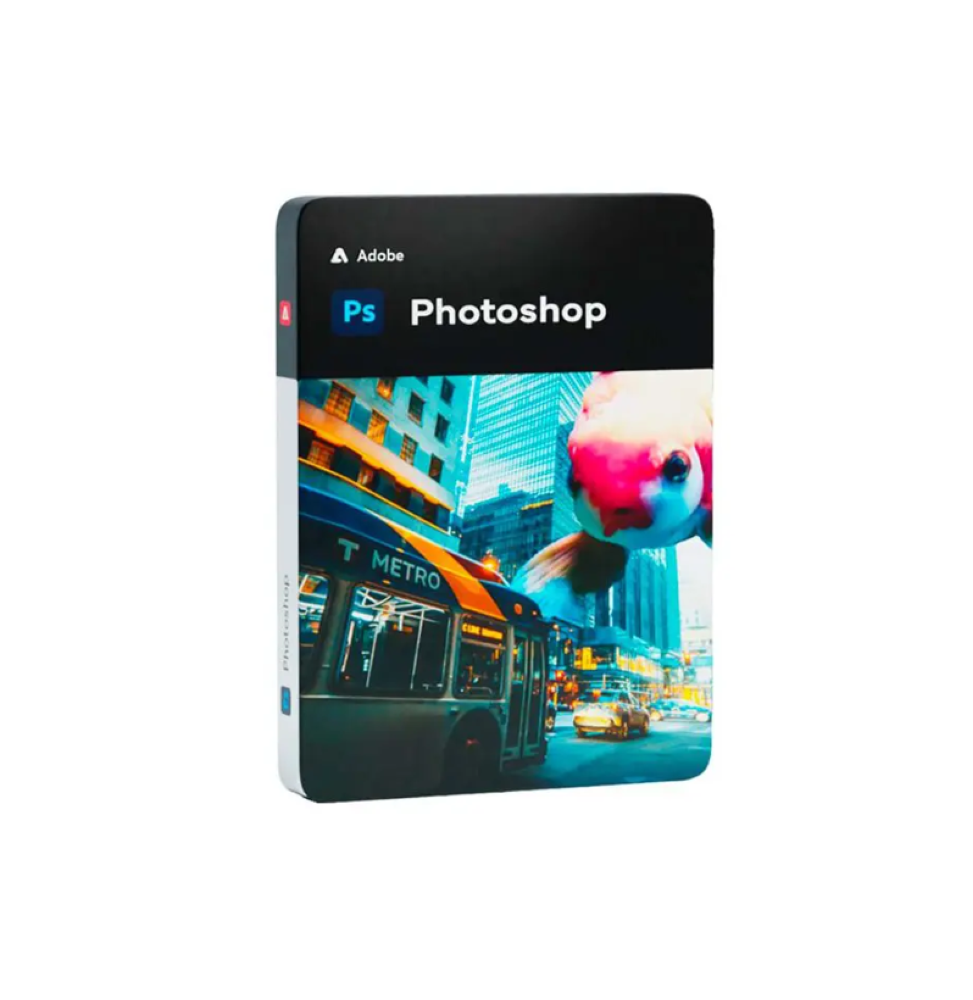



Shipment delivered digitally via email within a few minutes of receiving payment, these are ESD digital licenses, all product keys are original, they can be reinstalled on the same activation device. By purchasing this product you will receive the digital software to download from our servers with the attached product key for software activation, including all instructions for correct installation.
License used and discarded by the previous owner in accordance with the C.E. C-128/2011 judgment.( see )
![]() License valid for 1 device
License valid for 1 device
![]() Compatible with Windows
Compatible with Windows
![]() Immediate Digital Delivery
Immediate Digital Delivery
![]() 24/7 support also on Whatsapp
24/7 support also on Whatsapp
![]() Reusable in case of formatting
Reusable in case of formatting
![]() AnnualUpdates
AnnualUpdates
Main features:
New Features of Photoshop 2024:
Minimum Requirements
Processor Intel®, AMD or WinARM multicore processor
System operational Windows 10 (V22H2) or Windows 11 (V21H2, V22H2, V23H2)
RAM 8 GB 16 GB or higher
Card graphics GPU with DirectX 12 (feature level 12_0 or later versions) 1.5 GB of GPU memory, GPU dating back less than 7 years ago. Drivers regularly updated from the manufacturer's website. Adobe does not perform tests with GPUs older than 7 years. GPU with DirectX 12 support (feature level 12_0 or later versions) 4 GB of GPU memory for 4k screens and higher resolutions. Resolution monitor 1280 x 800 with a 100% scale or 1920 x 1080 with a 150% scale. All 8, 16, and 32 bit colors are supported. Screen with a resolution of 1920 x 1080 or higher. Video RAM 1.5 GB.
Space on record rigid 1.5 GB when only 32-bit Photoshop is installed, additional free space is needed during the installation (it is not possible to perform the installation on Flash storage devices)
31 GB when only 64-bit Photoshop is installed, additional free space is required during installation (installation cannot be performed on Flash storage devices)
5.7 GB when both versions of Photoshop (64 bit and 32 bit) are installed, additional free space is needed during installation (it is not possible to perform the installation on Flash storage devices).