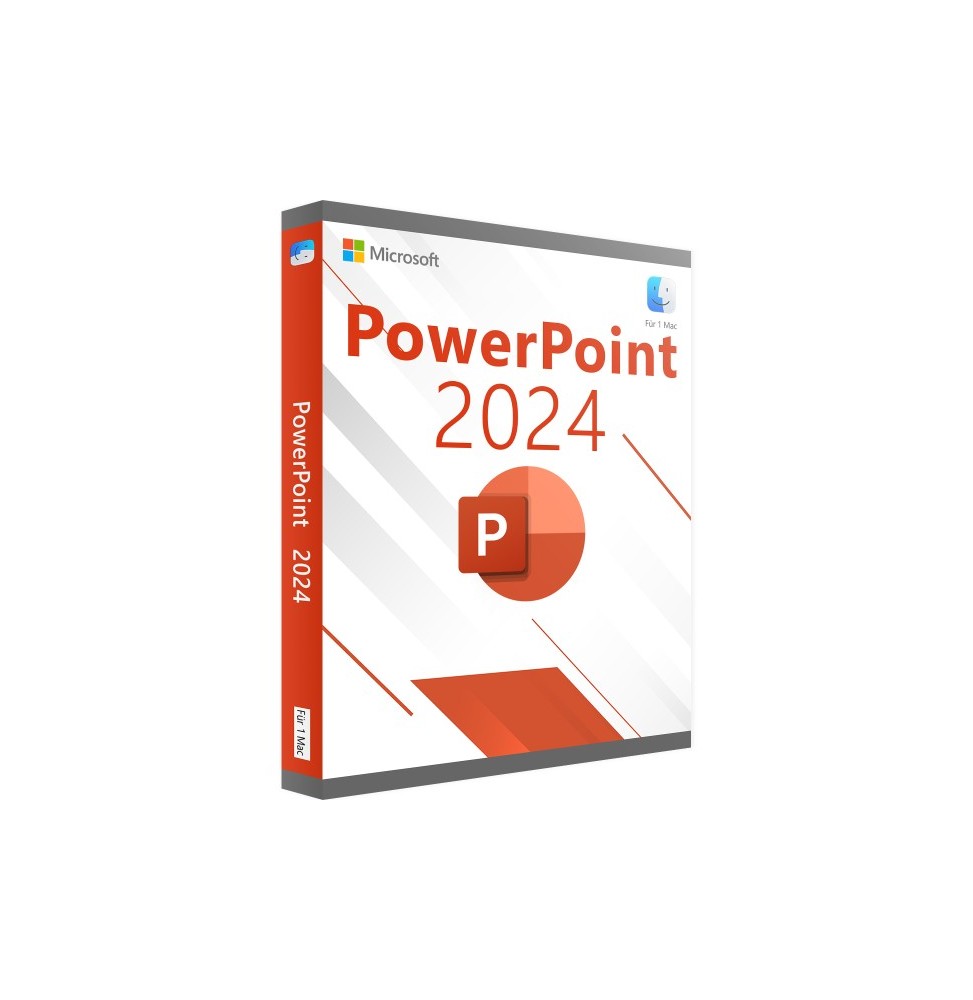



 Whatsapp
Whatsapp
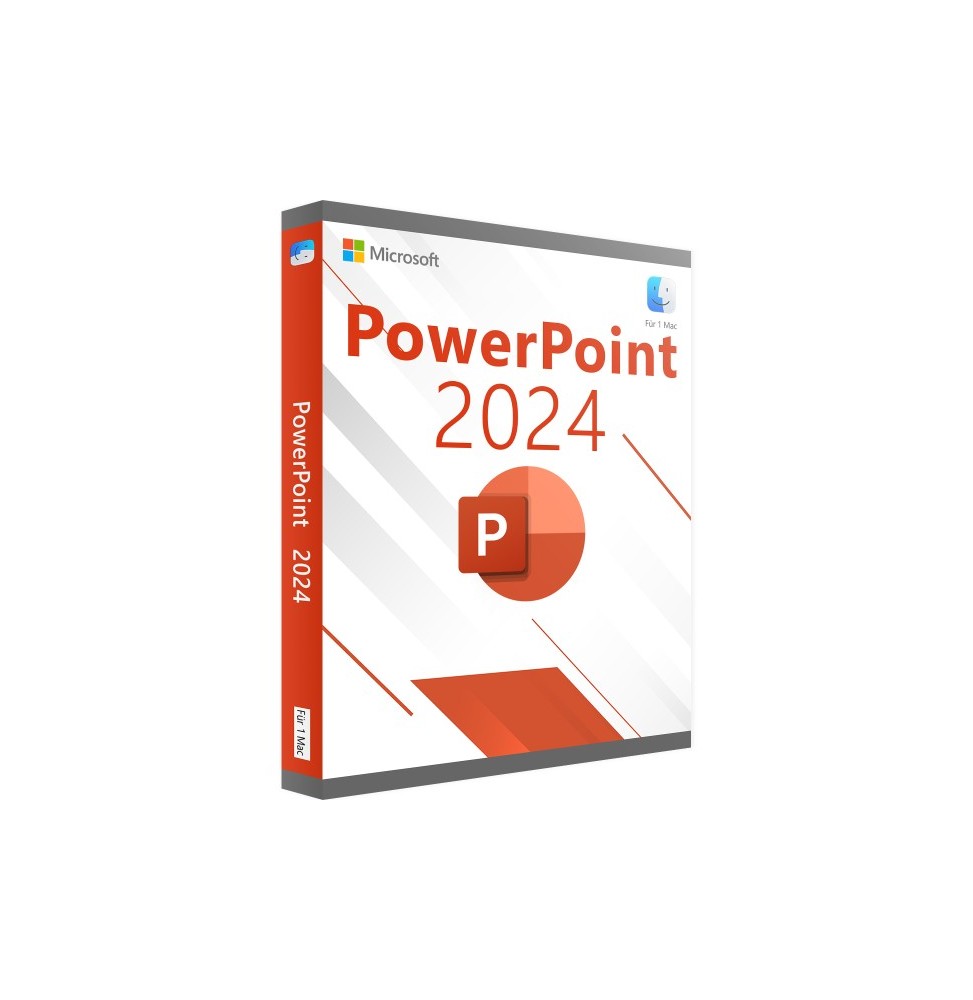



The new default theme of PowerPoint 2024 offers a more natural and consistent experience within the Windows Office applications. It particularly shines on Windows 11, but significantly enhances the user experience on Windows 10 as well. The redesigned interface features more vibrant colors reflecting Microsoft's commitment to accessibility.
A key feature of the new design is improved visual consistency. The simplified user interface allows you to better focus on work across all Office apps. This leads to increased productivity as you spend less time on training and can start working more quickly.
PowerPoint 2024 offers a variety of design themes with coordinated combinations of colors, backgrounds, fonts, and placeholder positions. To choose a theme, go to File > New and select a theme for your new presentation. These integrated themes are ideal for presentations in widescreen (16:9) and standard (4:3) format.
The Design tab allows you to choose a theme with the colors, fonts, and effects that you want. In the "Variations" group, you will find different color variations of a specific design. Use the arrow keys to choose between different colors, fonts, effects, or background styles.
Creating an engaging presentation
To create a truly impressive presentation with Microsoft PowerPoint 2024, it's important to keep some basic principles in mind. We focus on two main aspects: choosing the right layout and effectively using multimedia.
Choosing the right arrangement
Choosing the right layout is crucial for the success of your presentation. PowerPoint 2024 offers a variety of predefined layouts to start with. These layouts include placeholders for text, images, videos, and other elements, so you can easily insert your content without having to worry about formatting.
Effective use of multimedia
PowerPoint 2024 offers extensive options for the use of multimedia elements. Videos and images can significantly enhance your presentation and capture the interest of your audience.
Use the comment functions
The comment feature in PowerPoint 2024 is an essential collaboration tool. It allows team members to provide feedback and share ideas without changing the actual content of the presentation. To add a comment, simply select the object or text you wish to comment on and click "Comment" in the "Review" tab.
A particularly useful feature is the ability to anchor comments to specific objects. If you move the object, the comment will move with it. This makes understanding the context of the feedback easier, especially if you redesign the presentation at a later time.
PowerPoint 2024 also introduces text anchoring. This allows you to link comments directly to specific text areas. Simply highlight the text you want and add your comment. The annotated text is highlighted, with the color varying depending on the brightness of the text.
Another useful feature is @mention. If you want to alert a colleague about a specific comment, simply type @ followed by their name or email alias. The mentioned person will then receive a notification email with a preview of the commented slide.
System Requirements for Microsoft PowerPoint 2024
Supported macOS versions:
Hardware Specifications: