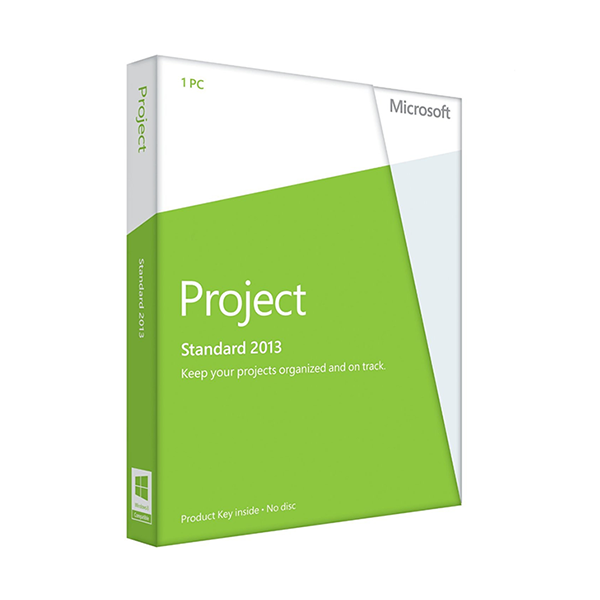



 Whatsapp
Whatsapp
DISCOUNT -10% - use the code SUN10 valid without minimum order
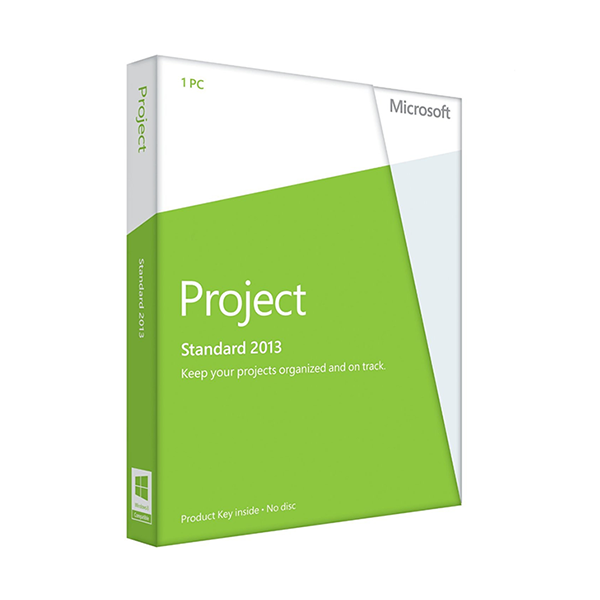



With Microsoft Project Standard 2013 you receive a comprehensive project management program ideally suited for use in small businesses or for self-employed people and freelancers. With MS Project 2013 Standard you manage the costs, duration and conditions relating to a project. This gives you the chance to see at a glance whether or not a project is viable, and to manage long-term strategies more easily.
Project management made easy - with Microsoft Project Standard 2013
Create any project in Project Standard 2013 and define its duration. Then enter the data you need into the project management program: which staff are taking part in the project? What equipment is required? What are the planned costs for staff and equipment? You can add these and similar essential functions into Microsoft Project 2013 Standard with just a few clicks.
Project Standard 2013 gives you total freedom: use it to create short-term projects lasting for only a few days – or plan long-term strategies running for months or years with MS Project 2013 Standard. The project management program is equally suited to self-employed people and to businesses wanting to plan their future better, faster and more clearly.
Important functions in Microsoft Project Standard 2013
Numerous automated functions in Project 2013 Standard simplify project planning for you. Have you inadvertently allocated one staff member to two tasks at the same time? MS Project Standard 2013 warns you about the conflict, enabling you to manage available resources faster and without errors. Changes you make in one part of the project automatically affect all other plans in the project in Project Standard 2013.
Furthermore, you also use the familiar Office user interface in Project 2013 Standard, meaning that you can instantly feel at home in this project management program. Context-sensitive menus also allow you fast access to functions that are important to you in Microsoft Project Standard 2013. Finally, Project Standard 2013 provides you with the opportunity to present complex projects in simplified form and present them to others in an innovative, attractive design.
Attention: Microsoft Project Standard 2013 is not compatible with Microsoft Office 2016!
MS PROJECT STANDARD 2013 - SYSTEM REQUIREMENTS
Platform
Windows
Required operating system
Windows
Processor
CPU
Memory
RAM
Hard disk
1000GB