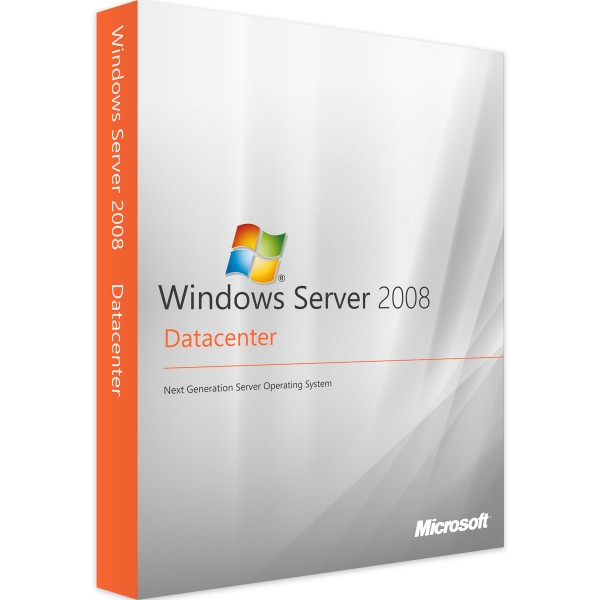



 Whatsapp
Whatsapp
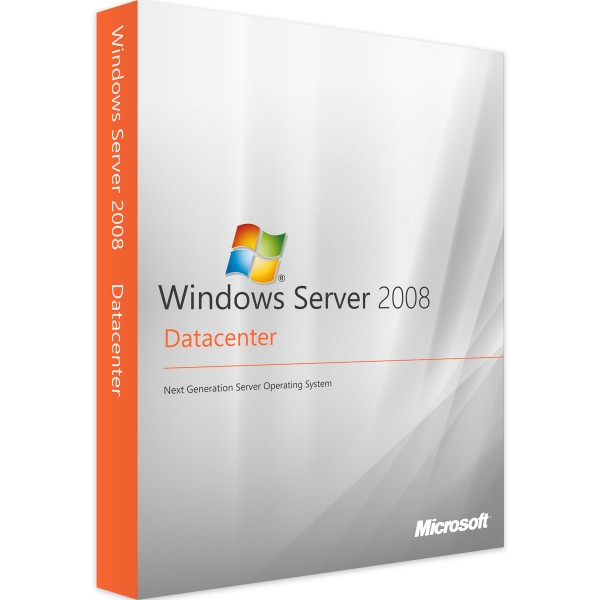



The Windows Server 2008 DataCenter operating system is specifically designed for server management and support thanks to numerous features. Several improvements have been made compared to the previous version, especially in optimizing the workflow. In addition to the fundamental attention to virtualization, Windows Server DataCenter 2008 has developed other features such as the Active directory, Network Access Protection and various management methods. Windows Server 2008 DataCenter gives strong support to your IT system.
Stable server environment with Microsoft Windows Server 2008 DataCenter
Windows Server 2008 DataCenter is ideal for both small and large companies that need a stable server management system. Especially companies with a large number of virtual machines can enjoy many advantages thanks to Windows Server 2008 DataCenter. Such as the Hyper-V virtualization platform, which allows you to virtualize complete server systems. It also makes it possible to manage physical and virtual resources through a proprietary management tool. Windows Server DataCenter 2008 provides an unlimited number of licensed virtual instances, so every instance of operating system in use will have its own license.
Other improvements are found in the management of the various modes available: a Server Manager for centralized management, a WMI interface integrated with PowerShell functions and management scripts, which allows the re-use of existing scripts. Win Server 2008 DataCenter offers a user-friendly interface, which can be activated or not in addition to the basic components. It is possible to save resources by installing only the necessary functions, without for example a graphical interface.
Improvements and new features in Microsoft Windows Server 2008 DataCenter
Due to the improvements made and the numerous new features supported, the system requirements for Windows Server DataCenter 2008 are slightly higher, compared to the previous version, in terms of memory and CPU frequency, now at least 1.4 GHz. Thanks to this, numerous functions optimally support server mode:
In Microsoft Windows Server 2008 DataCenter, the "Hot Add Memory" function is still present and exclusively from this version, also the "Hot Replace Memory" function. With the exception of these features, throughput has been increased thanks to various system improvements, which support up to 2 Terabytes of RAM and up to 64 processors, offering a powerful and reliable server operating system.
Optimally equipped in terms of safety
More features in Win Server 2008 DataCenter are designed to ensure the security of the server operating system. Such as a built-in network access protection, which detects unsafe access conditions or system states, through a continuous status assessment. Furthermore, in the event of critical security issues, the Read-Only-Domain Control can be used. So you will have not only a powerful operating system with exceptional virtualization, but also a secure server for your company.
WINDOWS SERVER 2008 DATACENTER - SYSTEM REQUIREMENTS
Platform
Windows
Supporting operating systems
Windows Server 2008 DataCenter
Processor
Processor of at least 1 GHz for 32 bits of at least 1.4GHz for 64 bits
Recommended processor 2 GHz or higher
RAM
At least 512 MB
Recommended: 2 GB RAM or more
At most:
for 32-bit systems 4 GB (Standard Edition) 64 GB (Enterprise or Datacenter editions)
At most:
for 64-Bit 32 GB (Standard Edition) or 2 TB (Enterprise Edition, Datacenter) systems
Edition and Itanium based systems)
Hard disk
At least 10 GB
Recommended: 40 GB (full installation) or 10 GB (Server Core installation)
Graphic card
Super VGA (800 x 600) or Monitor with higher resolution
Audio card
/