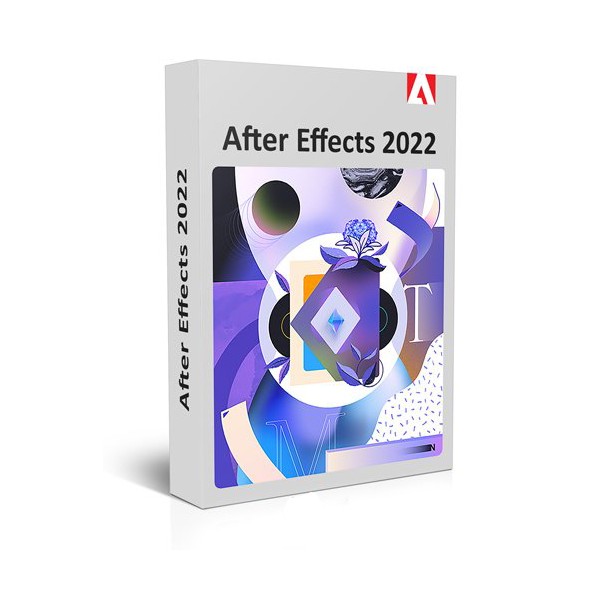



 Whatsapp
Whatsapp
DISCOUNT -10% - use the code SAT10 valid without minimum order
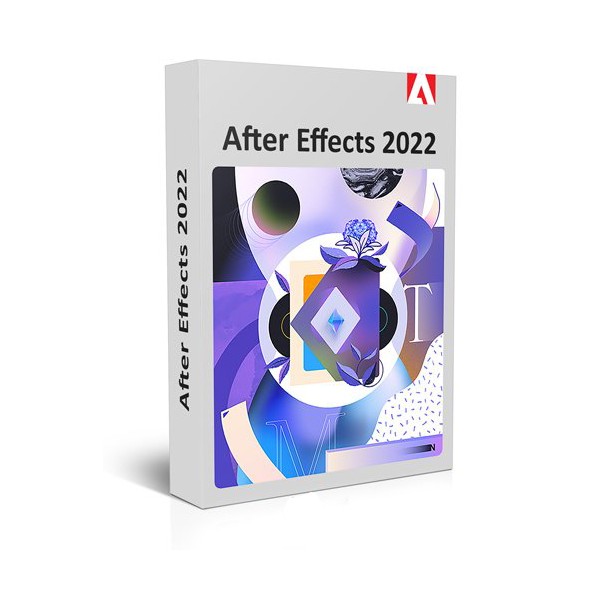



Digital delivery via email within minutes of receiving payment, these are ESD digital licenses, all product keys are original and can be reinstalled on the same activation device. By purchasing this product, you will receive the digital software to download from our servers with an attached product key for software activation, including all instructions for proper installation.
License used and discarded by the previous owner under the judgment C.E. C-128/2011.( see )
![]() License valid for 1 device
License valid for 1 device
![]() Compatible with Windows
Compatible with Windows
![]() Immediate Digital Delivery
Immediate Digital Delivery
![]() 24/7 support also on Whatsapp
24/7 support also on Whatsapp
![]() Reusable in case of formatting
Reusable in case of formatting
![]() AnnualUpdates
AnnualUpdates
Discover the new features of the latest version of After Effects.
Faster previews and rendering with Multi-Frame Rendering
Speed up the creative process by utilizing the potential of the system's CPU cores during preview and rendering. After Effects automatically adjusts resource usage to perform the rendering of compositions as quickly as possible on the computer.
Rethought rendering queue with remote notifications
The redesigned rendering queue highlights information such as the object of the rendering, the remaining time, the progress of the rendering, and how it utilizes the system.
Composition Profile
Sometimes complex projects in After Effects can cause bottlenecks in rendering performance. This feature allows you to make different decisions to optimize system resources. Find out which layers slow down performance during preview, so you can streamline complex projects and reduce rendering bottlenecks.
Speculative Preview
Render the frames during periods of inactivity, to improve the preview experience. After Effects renders in the background, to speed up the playback or scrolling of the compositions.
Export faster with Adobe Media Encoder
Now you can export compositions faster with Adobe Media Encoder and Rendering with more frames. This update maximizes the total power of the system and allows you to continue working in After Effects, while Adobe Media Encoder runs the rendering of the compositions in the background.
Enhanced playback for 10-bit HEVC
Allow the selection of the LUT interpolation method
Unified version numbers
Minimum system requirements:
Processor: Quad core Intel or AMD processor
Operating system: Windows 10 64-bit (version 1909) or later
RAM: 16 GB or higher
GPU: 2 GB of VRAM GPU
Hard disk space: 15 GB of free hard disk space; additional space is required for installation.
Monitor resolution: Screen resolution 1920X1080
Graphics card: GPU with DirectX 12 support; 2 GB of VRAM