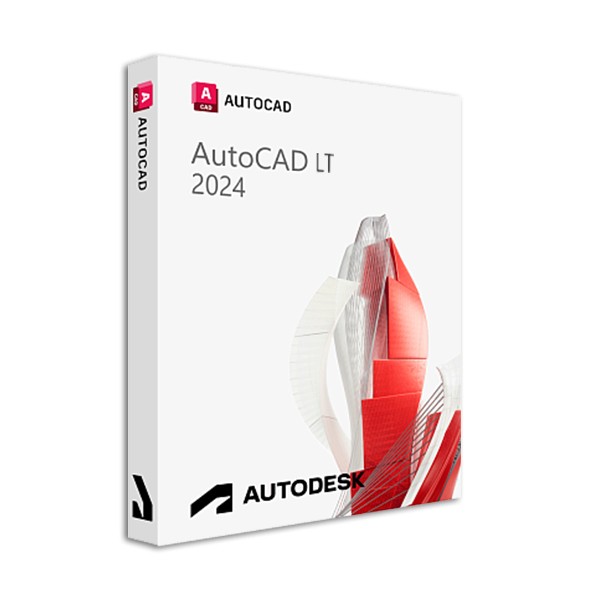



 Whatsapp
Whatsapp
DISCOUNT -10% - use the code SUN10 valid without minimum order
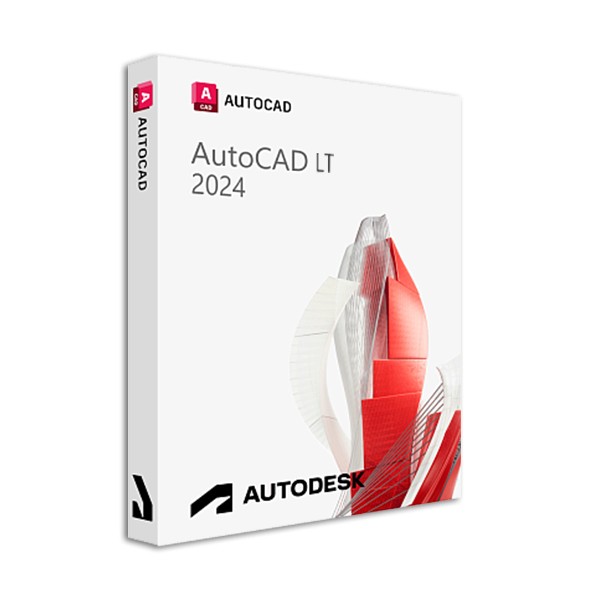



New features of Autocad LT 2024
AutoLISP
Use AutoLISP to simplify workflows and apply CAD standards through automation. Take advantage of thousands of previously written programs created for use in AutoCAD-based programs. It supports LSP, FAS, and VLX file types.
Intelligent Blocks: Placement
The intelligent block placement allows you to automatically place blocks in your drawing based on where you have inserted the same so far in your DWG file, reducing the number of clicks and saving time in the process.
Improved Features
Count
Count automates the counting of blocks or objects within a selected area or in the entire drawing with a menu to identify errors and navigate between counted objects.
Floating Windows
Move drawing windows to view them side by side or on multiple monitors, in the same instance of AutoCAD LT.
Trace
Add annotations and project modification notes without altering the existing drawing from the AutoCAD LT desktop as well as from the web and mobile apps.
Sheet Set Manager
Open sheet sets faster than ever. Using the Autodesk cloud platform, sending and opening sheet sets to and from teammates is faster and more secure.
XRIF Comparison
View changes made to the current drawing from modified external references.
Shared Views
Publish design views of your drawing in a web browser for viewing and adding comments.
Complete 2D Documentation
Produce documentation and 2D drawings with a complete set of drawing, editing, and annotation tools.
Intuitive User Interface
Access the tools when you need them: contextual tabs of the ribbon, multifunctional grips, customizable tool palettes, and an intelligent command line.
Innovative Technologies
Get the latest technologies, including TrustedDWG™, support for high-resolution monitors, migration tools, and the AutoCAD desktop app.
This is an Educational Version product
System Requirements for AutoCAD LT 2024 (Mac)
Operating System Apple® macOS® Ventura v13 , Apple macOS Monterey v12 , Apple macOS Big Sur v11
Model Apple Mac® computers compatible with macOS Big Sur or later version
Recommended Configuration: Apple Mac models that support Metal Graphics Engine
CPU Type 64-bit Intel CPU , Apple M series CPU
Memory Basic requirement: 4 GB Recommended: at least 8 GB
Screen Resolution Basic requirement: 1280 x 800 screen High resolution: 2880 x 1800 with Retina Display
Disk Space 6 GB of free disk space for download and installation
Graphics Card Recommended: native installed graphic cards for Mac
Disk Format APFS, APFS (encrypted), Mac OS Extended (Journaled), Mac OS Extended (Journaled, encrypted)