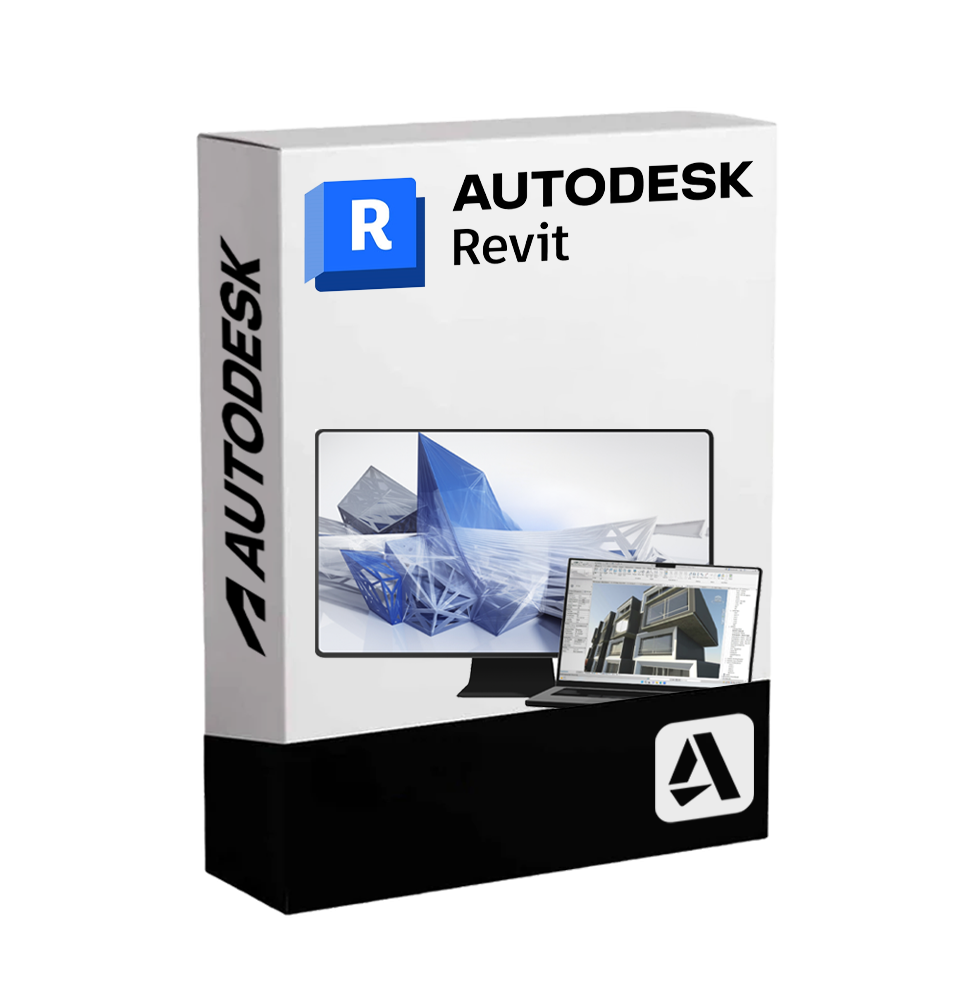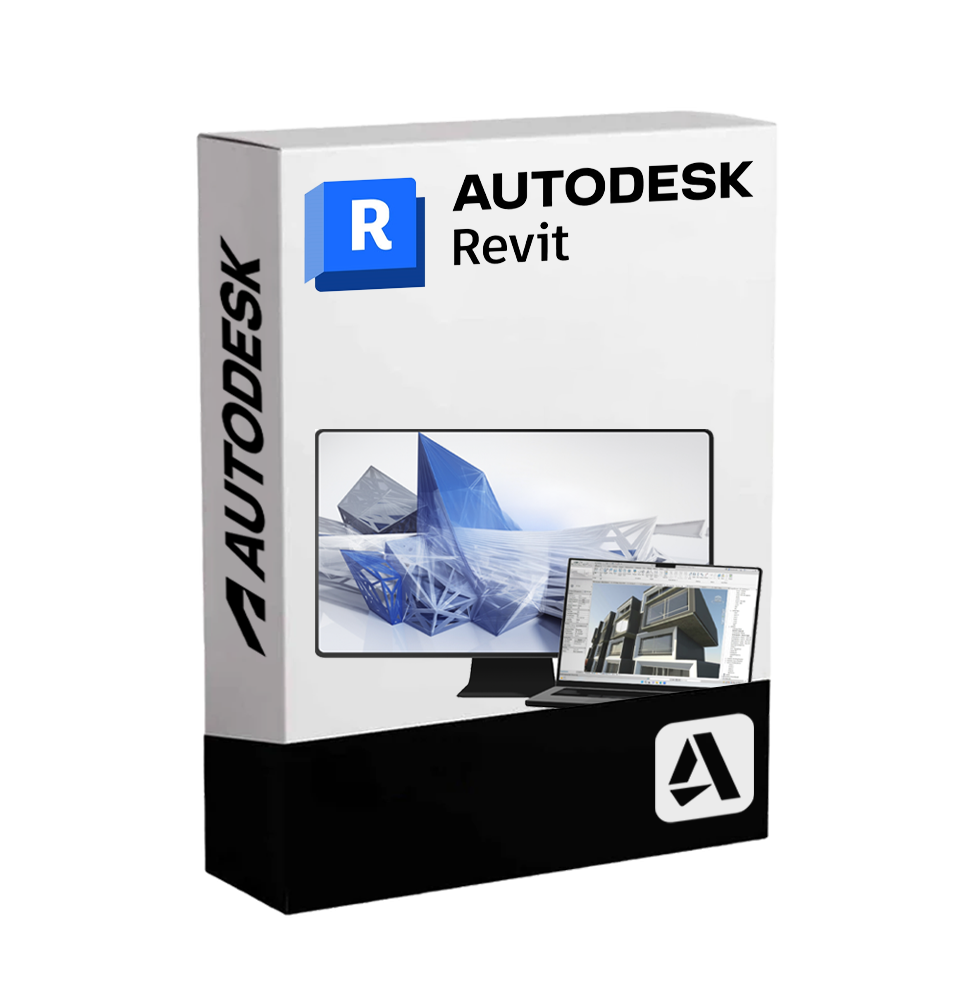Autodesk Revit – Integrated BIM Design for Architecture, Engineering, and Construction
Autodesk Revit is the world leader in architectural, structural, and plant design based on BIM (Building Information Modeling) methodology. Designed to support the entire life cycle of a building – from conceptual design to construction, to management and maintenance – Revit allows you to create, coordinate, and document intelligent 3D models, multidisciplinary and interconnected.
Thanks to the parametric approach, each design element in Revit is part of an integrated system: a modification automatically reflects on views, floor plans, elevations, sections, and computations, reducing errors and working time.
Main features of Autodesk Revit
•Parametric 3D BIM modeling: design complete buildings using intelligent objects (walls, floors, windows, plants, beams, stairs, etc.) that contain geometric and informative data.
•Multidisciplinary coordination: architects, structural engineers, and MEP work on a single centralized model, with tools for interference detection (clash detection) and variant management.
•Automatic documentation: views, sections, elevations, tables, and boards are automatically updated based on model changes 📐.
•Management of metric computations and quantities: generates dynamic tables to calculate surfaces, volumes, materials, and costs.
•Collaborative worksharing: multiple users can work simultaneously on the same project via a shared central file or cloud platforms such as BIM 360 and Autodesk Construction Cloud.
•Project phases and demolition management: support for phase design, demolitions, temporary constructions, and renovations.
•Energy and environmental analysis: integration with Insight and tools for evaluating the energy performance of the model 🌿.
•Creation and management of customized families: develop custom components with configurable parameters to adapt to every design need.
•Advanced interoperability: export/import in IFC, DWG, DGN, SAT, SketchUp, Rhino formats, in addition to direct compatibility with AutoCAD, Navisworks, 3ds Max, and other Autodesk software.
Supported modules and disciplines
•Architecture: tools for layout, conceptual modeling, and construction details
•Structures: load-bearing elements, beams, pillars, foundations, and reinforcements in steel or reinforced concrete
•MEP (Mechanical, Electrical, Plumbing): design of HVAC, electrical, hydraulic, and fire prevention systems 🔧
•BIM 4D and 5D: possibility to link the model with project management software (times) and cost control
Compatibility and System Requirements
Supported operating systems:
•Windows 10 / 11 (64-bit)
Autodesk Revit is not natively compatible with macOS, but it can be run on Mac via Parallels Desktop, VMware Fusion or Boot Camp (only on Macs with Intel chips).
Recommended minimum requirements:
•Processor: Intel Core i7 or AMD Ryzen 7 (multicore, 3.0 GHz or higher)
•RAM: at least 16 GB (32 GB recommended for complex projects)
•Graphics card: compatible with DirectX 11, at least 4 GB VRAM (NVIDIA RTX recommended)
•Disk space: minimum 30 GB available for installation and temporary files
•Internet connection: required for license activation, cloud collaboration, and updates ☁️
Who is Autodesk Revit suitable for?
Revit is ideal for:
•Architecture studios that want a consistent, dynamic, and precise BIM design
•Structural and plant engineers who work closely integrated with the architectural project
•Construction companies that manage complex projects and want to reduce errors and rework
•BIM coordinators and project managers involved in the management of models, variants, and technical documentation
•Public entities and contract designers where compliance with IFC standards and BIM regulations is required 🇪🇺
•Universities and schools of engineering and architecture that train new generations of digital professionals
✅ Autodesk Revit represents the heart of the BIM flow, guaranteeing a collaborative, precise, intelligent, and centralized design. An essential tool to face the challenges of modern construction and build with efficiency, sustainability, and total control.
DIGITAL DELIVERY
All our products are delivered digitally via email. You will receive a product key, download file, and installation and activation instructions. Most products are delivered within 1-5 minutes. Some products need to be delivered manually and may take up to 1 hour to deliver.
You can also access the product you purchased through My Account:
- - Go to "My Account" by clicking on the top right corner of the web page: "Hello, [your name]".
- - Click "Orders".
- - Find the correct order ID and press "SHOW" on the far right under the "ACTIONS" heading.
On the order page you will find the product key and download guide (some products only receive a download guide via email).
IF YOU CAN'T FIND YOUR PRODUCT KEY:
If your Product Key is not listed on the order page or order confirmation, it will be automatically sent to you within one hour of purchase (Monday to Saturday 9:00 am to 8:00 pm).
If you have not received your Product Key after two hours,
contact us.