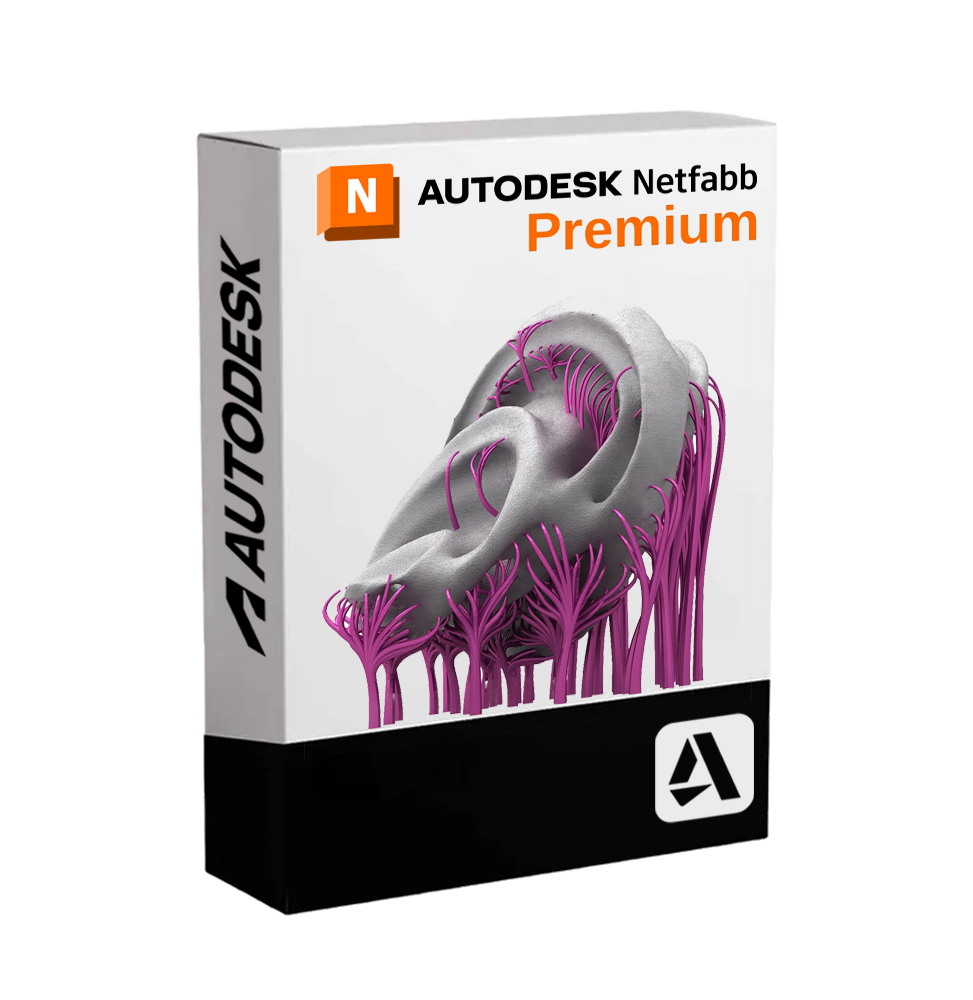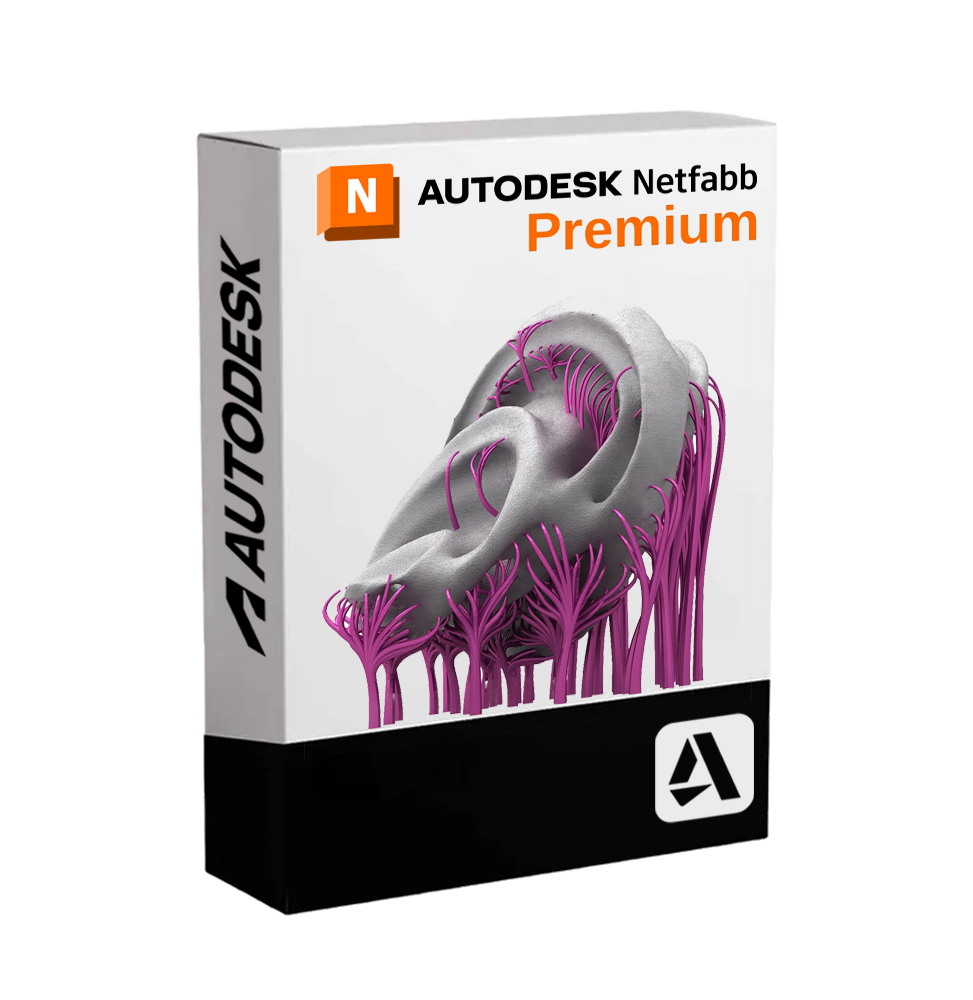Autodesk Netfabb Premium – Advanced Solution for the Preparation and Optimization of Additive Manufacturing
Autodesk Netfabb Premium is a professional software designed for the analysis, repair, and preparation of 3D models for additive printing (Additive Manufacturing). Used in the aerospace, medical, automotive, and manufacturing sectors, it is the reference tool for optimizing CAD files for production on 3D printing machines, ensuring precision, quality, and reliability.
The Premium version includes advanced features for mesh control, automatic support generation, process simulation and efficient management of complex geometries. Netfabb stands out for its ability to reduce preparation times and increase the likelihood of successful prints from the first iteration.
🧰 Main features of Autodesk Netfabb Premium
•Automatic mesh repair: Intelligent tools to correct common errors (inverted normals, intersections, holes, open surfaces) and ensure airtight closure of the model.
•Advanced geometry analysis: Verification of volumes, critical angles, minimum thicknesses, risk areas and topological analysis to identify potential problems before printing.
•Optimization of STL and 3MF files: Direct modification of polygonal models, reduction of the number of triangles, adaptation of geometry for specific additive technologies.
•Automatic support generation: Quick creation of optimized support structures for FDM, SLA, SLS, SLM and DED printing. Includes lattice, tree, volumetric and customizable supports.
•Intelligent orientation of parts: Automatic algorithm to find the optimal printing position, balancing stability, material consumption and processing times.
•3D packing and nesting: Efficient packaging of multiple models into a single printing volume, ideal for serial production and for optimizing space on the print bed.
•Thermomechanical process simulation: Evaluation of thermal effects, predicted deformations and residual stresses to prevent failures or inaccuracies during printing (only on additive metal technologies).
•Label and marking generation: Ability to apply texts or identification codes directly to the models for part traceability.
•Scripts and automations: Customization of workflows through scripting to speed up repetitive operations or create automated sequences on large volumes of files.
🔄 Compatibility and integrated workflow
Netfabb Premium integrates with various CAD and PLM platforms and supports files from:
•Autodesk Fusion 360, Inventor, AutoCAD
•SolidWorks, PTC Creo, CATIA, Siemens NX
•Supported formats: STL, OBJ, 3MF, STEP, IGES, VRML, AMF, as well as slice and G-code files for various 3D printers
It is also compatible with a wide range of industrial and desktop 3D printers, thanks to customizable profiles for EOS, Renishaw, SLM Solutions, Stratasys, Formlabs, HP Multi Jet Fusion machines and many others.
💻 Compatibility and System Requirements
🖥️ Supported operating systems:
•Windows 10 / 11 (64-bit)
Netfabb is only available for Windows environments.
🔧 Recommended minimum requirements:
•CPU: Intel Core i7 / AMD Ryzen 7 or higher (multicore)
•RAM: minimum 16 GB (32 GB or more recommended for complex models or thermal simulations)
•Graphics Card: GPU compatible with OpenGL 4.5, at least 4 GB VRAM (NVIDIA recommended)
•Disk Space: at least 10 GB free for installation + space for temporary files and 3D models
•Internet Connection: required for license activation, access to cloud services and updates
👥 Who is Autodesk Netfabb Premium suitable for?
This software is aimed at:
•Additive manufacturing engineers who manage the preparation of models for industrial 3D printing
•Mechanical designers who need to validate complex geometries in the aerospace, automotive or medical fields
•Service bureau operators who manage production lots and want to reduce errors and downtime
•Researchers and developers of new materials and additive technologies
•R&D Teams that need professional tools to validate, simulate and optimize 3D models for functional applications
✅ Autodesk Netfabb Premium is the ideal solution to ensure that every 3D print is accurate, efficient and repeatable. A complete software that combines automation, advanced analysis and simulation capabilities in a single platform designed for the real needs of modern additive manufacturing.
DIGITAL DELIVERY
All our products are delivered digitally via email. You will receive a product key, download file, and installation and activation instructions. Most products are delivered within 1-5 minutes. Some products need to be delivered manually and may take up to 1 hour to deliver.
You can also access the product you purchased through My Account:
- - Go to "My Account" by clicking on the top right corner of the web page: "Hello, [your name]".
- - Click "Orders".
- - Find the correct order ID and press "SHOW" on the far right under the "ACTIONS" heading.
On the order page you will find the product key and download guide (some products only receive a download guide via email).
IF YOU CAN'T FIND YOUR PRODUCT KEY:
If your Product Key is not listed on the order page or order confirmation, it will be automatically sent to you within one hour of purchase (Monday to Saturday 9:00 am to 8:00 pm).
If you have not received your Product Key after two hours,
Contact us.