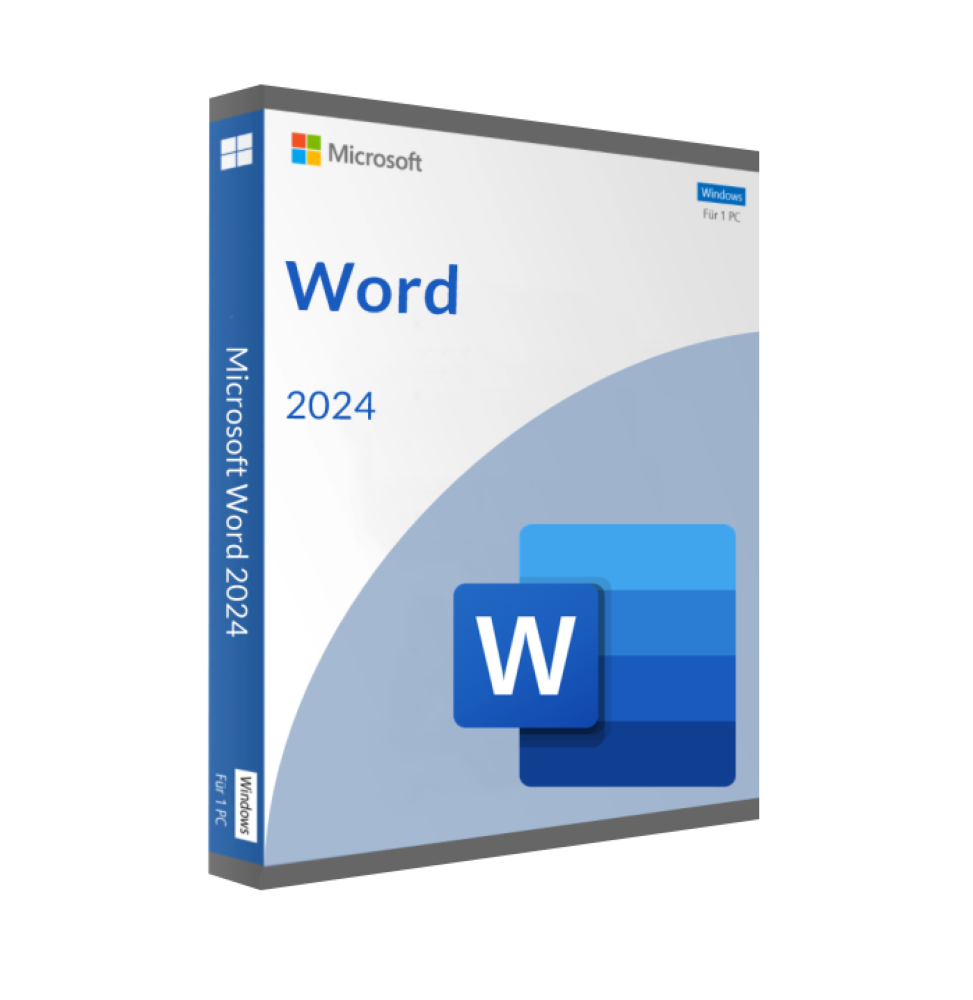


 Whatsapp
Whatsapp
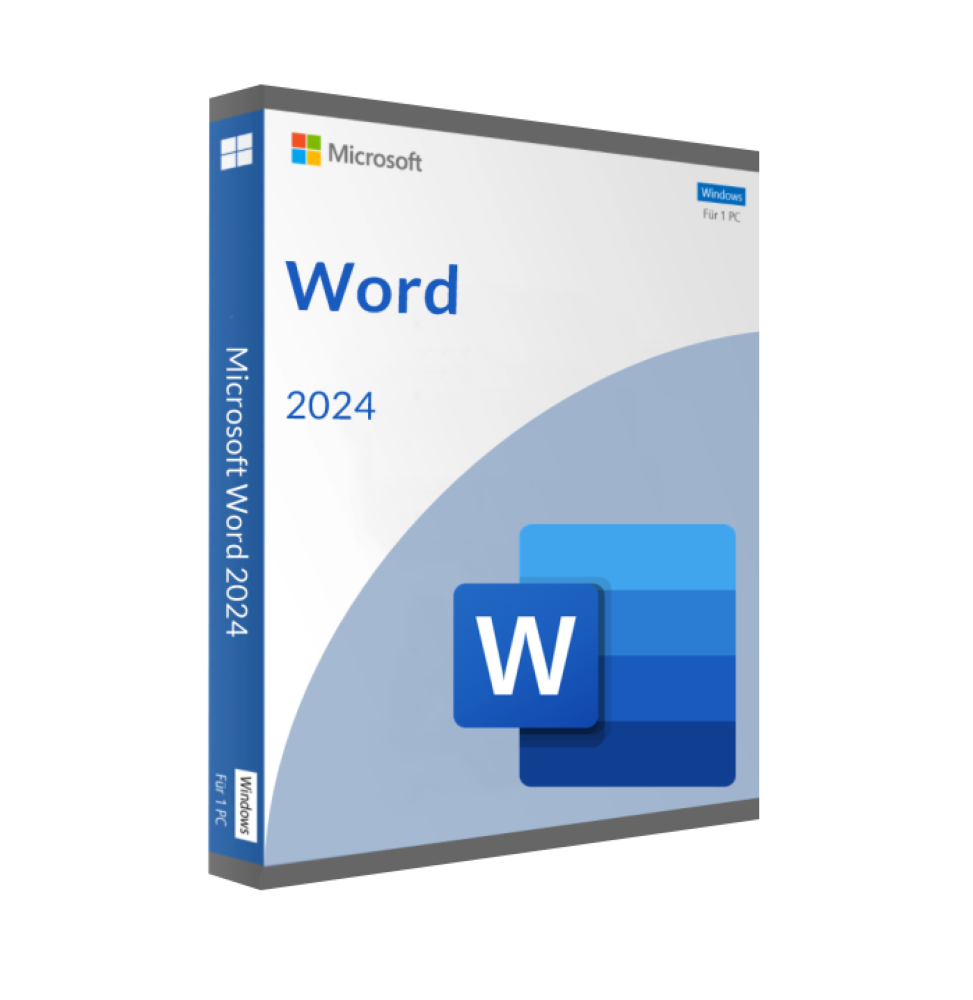


New color palette
One of the most noticeable changes in Word 2024 is the introduction of a new color palette. This update goes beyond a purely aesthetic improvement and also offers practical benefits. The new colors replace the previous standard colors of blue, orange, gray, yellow, and green. They are designed to be more vibrant and attractive, which not only pleases the eye, but also enhances readability and clarity.
The new color selection reflects Microsoft's commitment to accessibility. The use of higher contrast colors and easier to distinguish improves accessibility for users with visual impairments. This is an important step in making Word 2024 usable for a wider audience.
To make the most of the new colors, we can click on "Colors" in the "Page Layout" or "Design" tab and select the color group we want. For customization, there is the "Customize Colors" option that allows us to create our own color combinations.
Improved Usability
Word 2024 places great value on intuitive operation. The user interface has been redesigned to provide a simpler and more consistent experience. This allows us to better focus on our work without being disturbed by unnecessary distractions.
A key feature of usability improvement is the application of Fluent Design principles. This ensures a familiar and consistent interface across all Office applications. Whether we switch from Word, Excel or PowerPoint, we can quickly orient ourselves anywhere.
The menus and toolbars have been reorganized to make frequently used functions more easily accessible. Despite these changes, the basic structure of Word remains intact, so we don't have to waste time getting used to a completely new layout.
Consistency with other Office apps
A significant advantage of the new Word 2024 design is its increased consistency with other Office applications. Microsoft has ensured that all programs in the Office suite have a uniform appearance. This simplifies the transition between different applications and guarantees an uninterrupted working experience.
The visual update embraces Word, Excel, PowerPoint, OneNote, Outlook, Access, Project, Publisher and Visio. No matter which Office application we are working with, we find the same logic and design everywhere. This saves time and reduces cognitive load when switching from one program to another.
Particular attention has been paid to compatibility with Windows 11. The new design of Word 2024 shines on this operating system, but also offers an improved user experience on Windows 10. This means that we can benefit from the improvements regardless of our operating system.
In summary, the revised design of Word 2024 is not only visually appealing, but also offers tangible benefits for our daily work. The new color palette, improved usability, and consistency with other Office apps help us work more efficiently and enjoyably. Microsoft has obviously listened to user feedback and created a design that is compelling both aesthetically and functionally.
Real-time collaboration
One of the most significant innovations of Word 2024 is the improved real-time collaboration. We can now work on a document with multiple people at the same time, with changes immediately visible to everyone. This allows for uninterrupted teamwork without version conflicts.
To take advantage of real-time collaboration, we simply share our document with others. Under "Share" we see the names of the people who are currently working on the document. The color coding allows us to see exactly where each person is working in the document.
For an optimal experience, we recommend collaborating in Word Online. Here we can monitor changes in real time and respond directly to them. If we prefer to work in the desktop app, we can simply switch from "Edit" to "Open in desktop app" at the top of the window.
Advanced Commenting Functions
Word 2024 introduces modern comments that take collaboration to a new level. This feature allows us to leave thoughts or questions for others directly in the document without interrupting the flow of the text.
The new comments offer expanded possibilities:
• We can review and edit our comments before posting them. • With @mentions we can include specific team members directly in the discussion. • Threaded conversations allow us to have structured discussions. • We can respond to comments using the Like button.
To add a comment, we simply select the text we want and click on "New Comment". We can also respond to existing comments by selecting the reply box and entering our thoughts.
A particularly useful feature is the ability to assign tasks. By selecting the "Assign to" box, we can mark a comment as a task and assign it to a team member.
Switch to flexible mode
Word 2024 allows us to seamlessly switch between different work modes. We can easily switch from view mode to review or edit mode depending on what our current task requires.
By default, comments are displayed in the contextual view, meaning they appear on the right margin as close as possible to the relevant text. This makes it easier for us to track and understand comments in context.
If we want to see all the comments at a glance, we can switch to list view. To do this, we simply open the comments section by selecting "Comments" in the right corner of the multifunction bar. In this view, we can display and edit all comments, including those resolved.
With these advanced collaboration tools, Microsoft Word 2024 makes teamwork more efficient and enjoyable. Whether we are working together on a document, providing feedback, or assigning tasks, the new features help us take our collaboration to a new level.
Protection against accidental data loss
Word 2024 also offers enhanced features for protection against accidental data loss. This feature, called Data Loss Prevention (DLP), helps us protect sensitive data and reduce the risk of excessive sharing.
DLP allows us to define and apply policies that prevent sensitive data from being shared inappropriately with people who should not have access to it. DLP uses comprehensive content analysis and machine learning algorithms to detect content that meets our defined guidelines.
For example, if a user attempts to copy a sensitive item to an unauthorized location or share sensitive information in an email, DLP can adopt various protective measures:
• Can display a popup hint about the policy warning the user that they might be trying to inappropriately share a sensitive item. • Can block sharing and give the user the opportunity to override the block and capture its justification. • Can block sharing without the override option and move sensitive items to a safe quarantine location.
These DLP features are natively integrated into Word 2024, which means they are perfectly incorporated into our daily workflow. They protect our confidential items by minimizing potential disruptions to the business process.
To get the most out of DLP, it's important to carefully plan our policies and test them in simulation mode before running them in more restrictive modes. We should also train and accustom our team members to these data loss prevention methods.
In addition to these features, Word 2024 also offers advanced document protection options. We can mark a document as read-only and still allow changes to some parts. We can also specify which parts of the document should be accessible to all users and which only some users can modify.
We can set password protection for particularly sensitive documents. It is important to remember the password well, as Microsoft cannot recover it if we forget it. It is a good idea to store passwords in a safe place that cannot be associated with the information you want to protect.
With these advanced security and data recovery features, Microsoft Word 2024 takes a big step forward in protecting our work and sensitive data. It gives us peace of mind that our documents are protected even when unexpected events occur, and helps us better control sensitive information.
Integration with ODF 1.4
One of the most important innovations of Microsoft Word 2024 is the integration of the OpenDocument Format (ODF) 1.4. This support represents a significant step forward for interoperability between different Office applications. With this change, ODF files will be saved in the ODF 1.4 format by default.
ODF 1.4 brings several new features that enrich our work in Word 2024:
• Tables within shapes: now we can create more complex layouts by inserting tables directly into shapes. • Lists that start from zero: particularly useful for technical documentation or programming guides. • New accessibility attributes for decorative objects: this feature improves the accessibility of our documents for people with disabilities.
It is important to note that we can still open older versions of ODF files. However, these are automatically converted to the ODF 1.4 format when they are saved. This ensures that we are always working with the most recent version of the format and can benefit from any improvements.
The integration of ODF 1.4 into Word 2024 is a clear sign that Microsoft recognizes the importance of open standards and interoperability. This allows us to work seamlessly with users of other office suites that support the OpenDocument format, such as Google Docs or OpenOffice.
System Requirements for Microsoft Word 2024
Windows