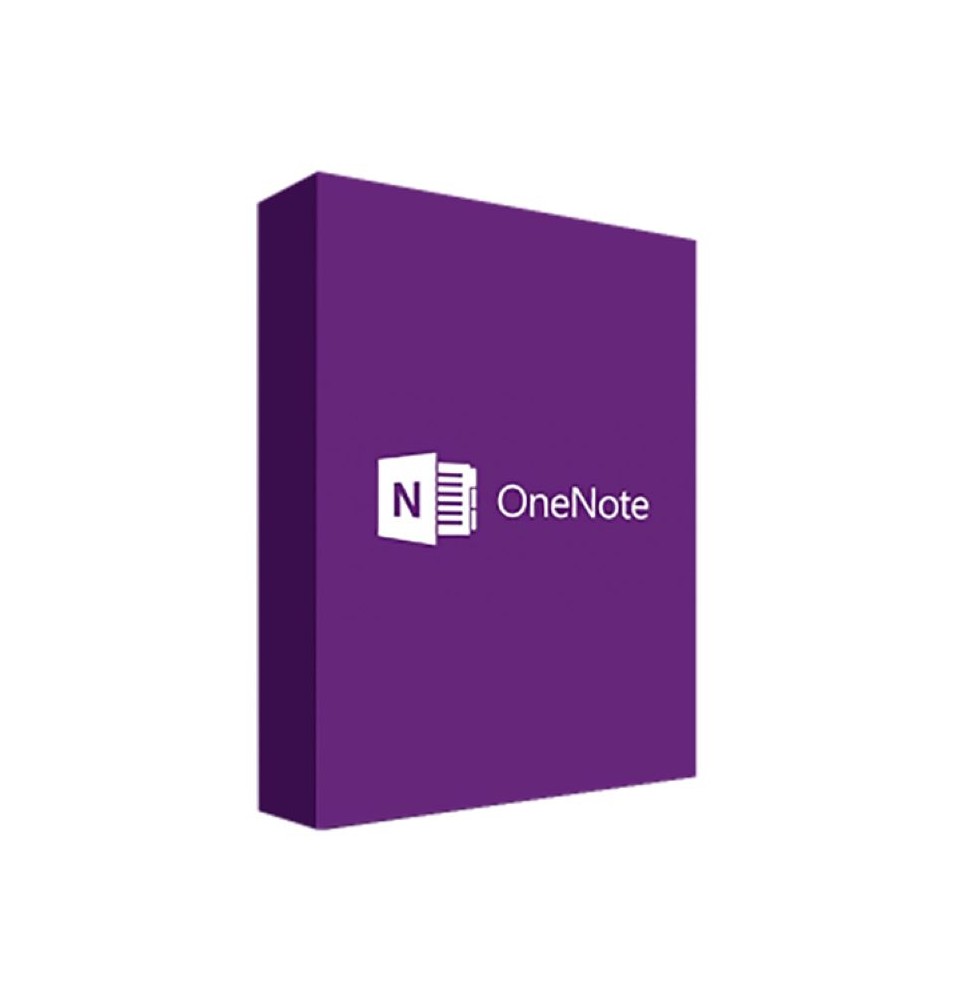


 Whatsapp
Whatsapp
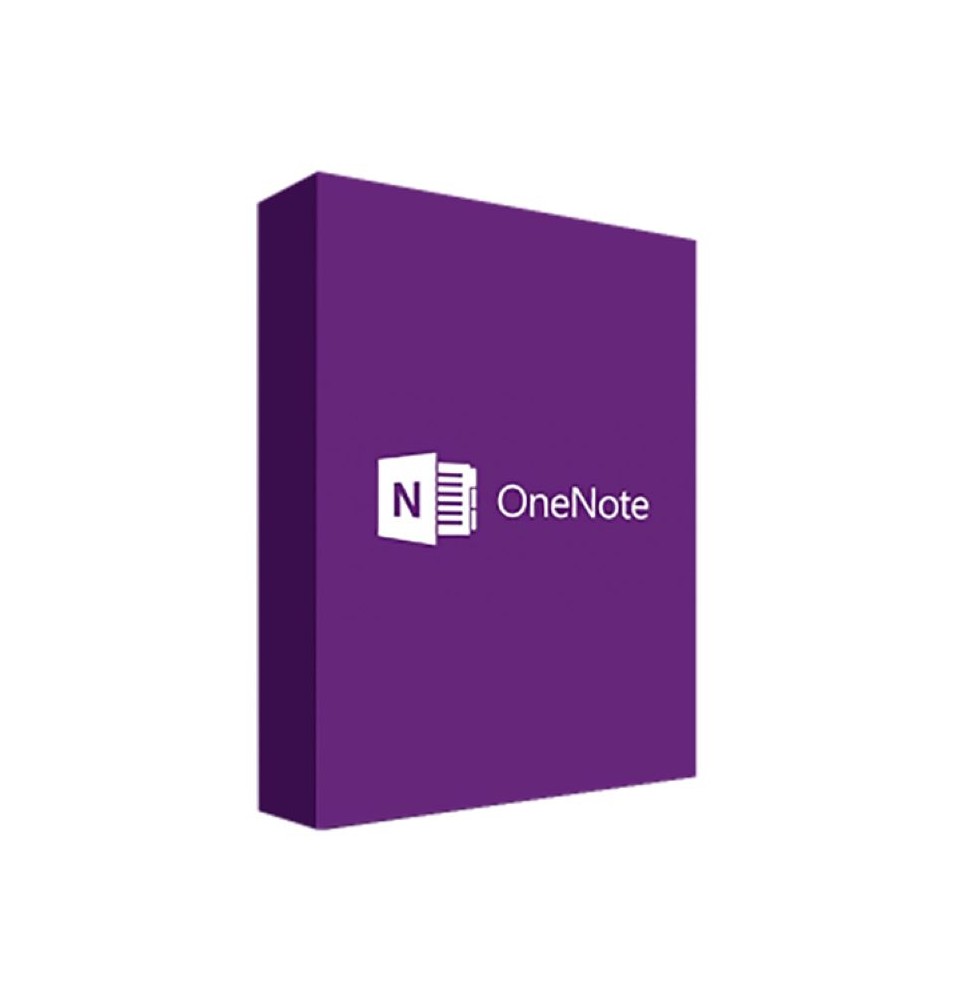


Shipment delivered digitally via email within a few minutes of receiving payment, these are ESD digital licenses, all product keys are original and have no expiration, they can be reinstalled on the same activation device. By purchasing this product, you will receive the digital software to download from our servers with the attached product key for software activation, including all instructions for a correct installation.
License used and discarded by the previous owner under the ruling C.E. C-128/2011. see)
![]() License valid for 1 device
License valid for 1 device
![]() Compatible with Mac
Compatible with Mac
![]() Immediate Digital Delivery
Immediate Digital Delivery
![]() 24/7 support also available on Whatsapp
24/7 support also available on Whatsapp
![]() No deadline
No deadline
![]() Reusable in case of formatting
Reusable in case of formatting
![]() Perpetual updates
Perpetual updates
New Features of OneNote 2024
Microsoft OneNote 2024 Mac has many new exciting features that will help you keep track of your notes, your research, your plans, and your information in an even better way.
New navigation: A modern look and an improved user interface that makes it easier to find your notes.
Pen-oriented view: Minimizes distractions to facilitate note-taking.
Improved freehand functions : Best drawing boards and more color and size options for drawing tools.
New navigation features
The navigation in OneNote 2024 has been redesigned to offer a modern look that better harmonizes with other Office applications. You can show and hide the navigation pane of the notebook and sections as needed. This allows you to fully focus on your work, your thoughts, and your ideas.
Focus with the pen in sight
In OneNote 2024, you can use the pen-focused view to create without distractions. This view includes a pen toolbar with your favorite customized tools. If you are taking notes during a lecture or a brainstorming session, you can now fully focus on your content!
Use the advanced functions of Quick Notes
The Quick Notes function allows you to quickly capture reminders or notes, to sketch out concepts freehand, or to annotate notes and images. These notes are immediately saved in your OneNote notebook and can be searched and organized later.
Best drawing boards and freehand functions
The new features and updates to the Freehand and Drawing tabs make the user interface more robust and customizable. Your freehand annotations are instantly rendered, so they have the same appearance as traditional ink on paper. Moreover, you now have more color and size options for drawing tools, and the tools are better organized for easier access.
Advantages of OneNote Mac 2024
Ease of use: The new user interface is intuitive and easy to navigate.
Versatility: If you want to write, draw or sketch, OneNote offers the right function.
Synchronization: Your notes are synchronized across all devices, so you can access them anytime and anywhere.
Organizational tools: The new features allow you to organize and manage your notes better.
Microsoft OneNote 2024 Mac is an excellent choice for organizing your notes and capturing creative ideas. If you're interested in purchasing Microsoft OneNote 2024 Mac, you can be sure of obtaining a powerful and easy-to-use tool that will help you become more productive.
System Requirements
Operating system: macOS X 10.14 or later versions
Processor: 1.6 GHz or faster, dual-core processor
RAM: 4 GB of RAM (64 bit); 2 GB of RAM (32 bit)
Storage space: 4 GB of available disk space
Display: Screen resolution of 1280 x 768 or higher
Additional software: Internet connection required for installation and updates