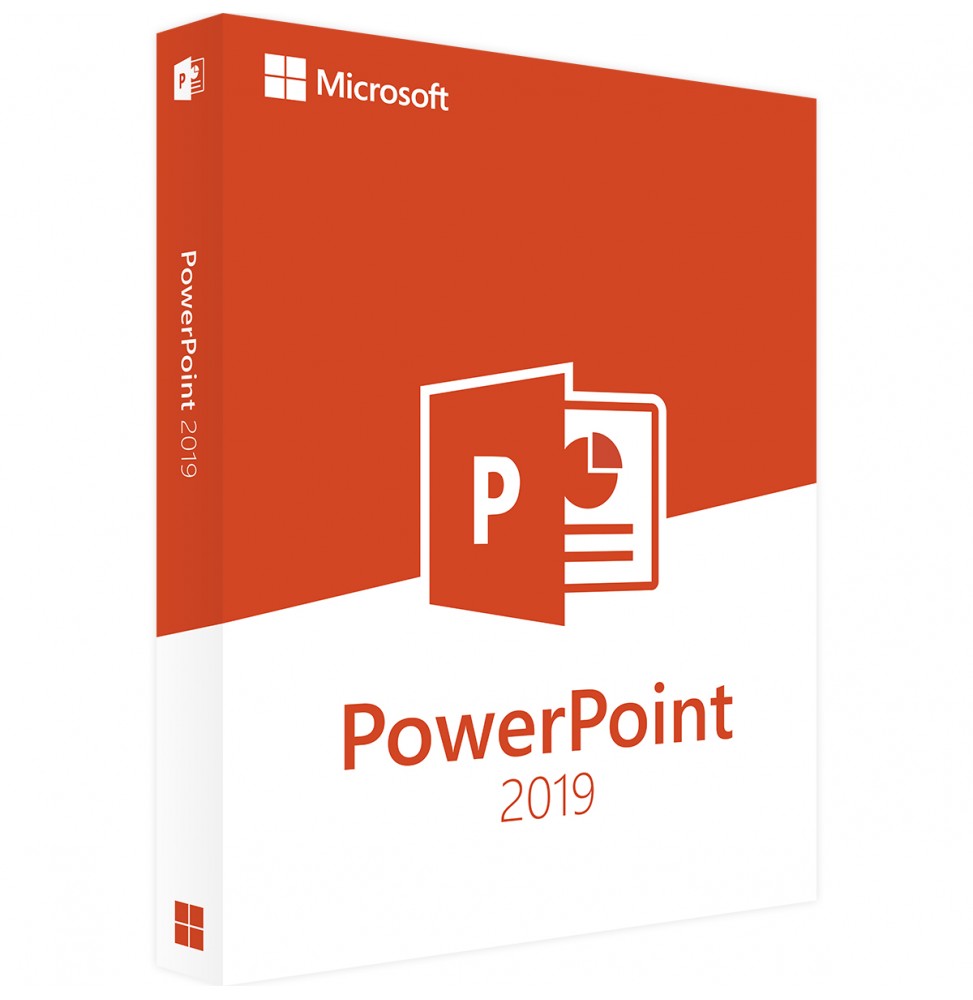


 Whatsapp
Whatsapp
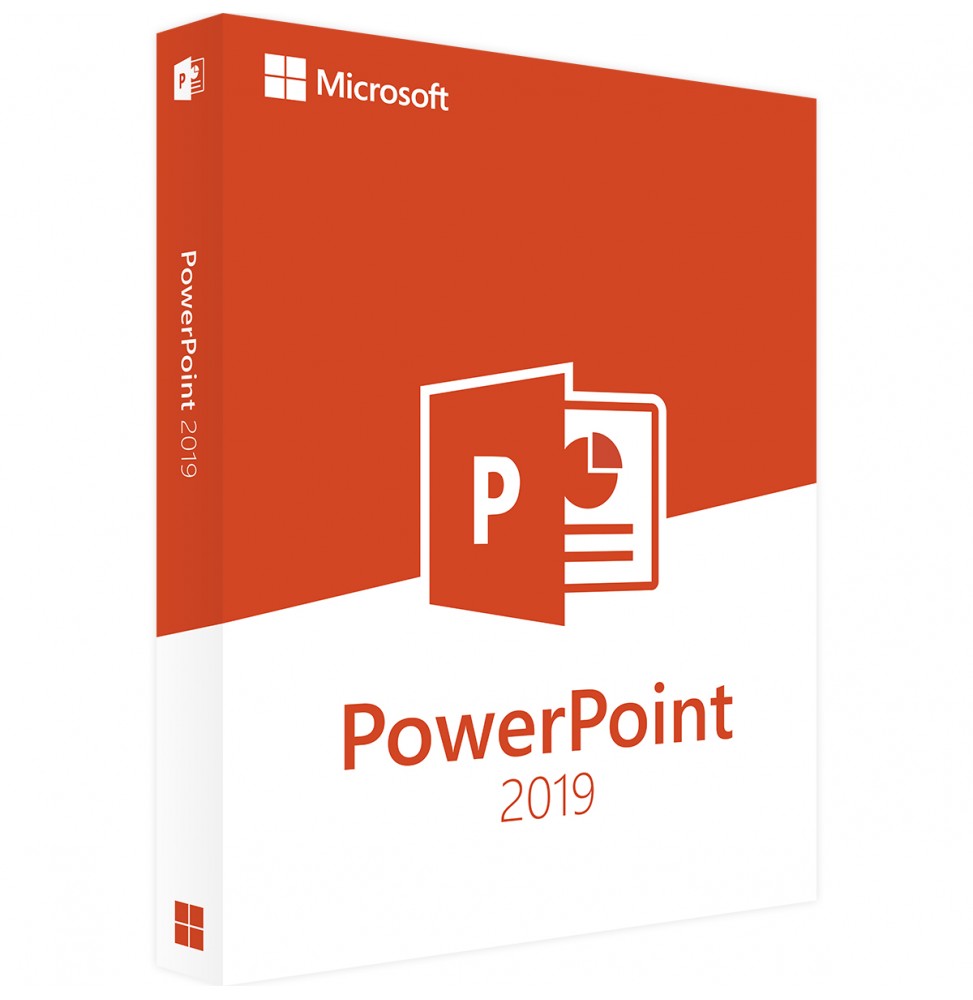


PowerPoint 2019: Creation of examples and speed of professional presentations
With Microsoft PowerPoint, you can create professional presentations in a few steps for various sectors, whether it's for work, a school or university lesson, or a fun private video for a graduation celebration.
The interface used by Microsoft PowerPoint is completely intuitive and allows the use of different speeds in the menu and functions. Moreover, PowerPoint 2019 offers a sample of design and predefined templates to integrate on your own with the desired content.
Advantages and important aspects of Microsoft PowerPoint 2019
Microsoft PowerPoint is based on other principles. There is a trial period that allows you to use the language, also offering a high degree of customization with easy access to the slides.
Customize the slide and the ordinal in a sequence. Include multimedia elements such as photos, graphics, videos, and audio files to add a musical background to each presentation.
PowerPoint 2019 supports Ultra HD (4K), which allows you to display the presentation with a resolution of 3,840 x 2,160 pixels at the highest quality.
For a professional presentation, you can successfully switch between all devices with a simple click of the mouse. To save the slides, you can also use them with a digital pen.
To use PowerPoint and obtain the best features, Microsoft has integrated a Windows format. This shows step by step how to edit slides and layouts, how to integrate texts and tables, or how to add images and graphs.
Are you using Microsoft PowerPoint with your partner or university colleague? Then you will find interesting features for configuration and collaboration. You will be able to access the presentation with a simple click or save it on a Cloud like OneDrive to then share it. It is also possible to collaborate in a contemporary environment.
It's possible to record a presentation. Move from one slide to another with a simple click and add your own audio commentary to the recording to achieve a highly professional presentation.
Microsoft PowerPoint 2019 System Requirements
Processor: Dual Core of at least 1.6 GHz
Memory (RAM): 32bit: 2GB; 64bit: 4GB
Hard disk space: 4GB
Graphics card and display: 1,024 x 768 pixels; Graphic plan with support for DirectX 10 through hardware graphics acceleration
Operating system: Windows 10, 11