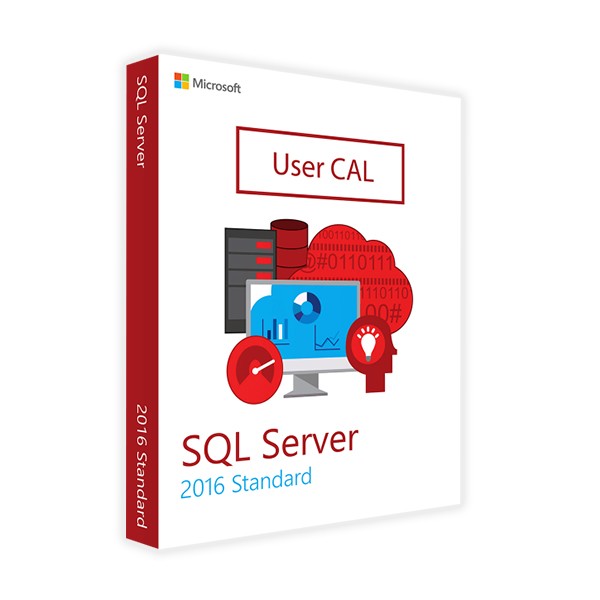


 Whatsapp
Whatsapp
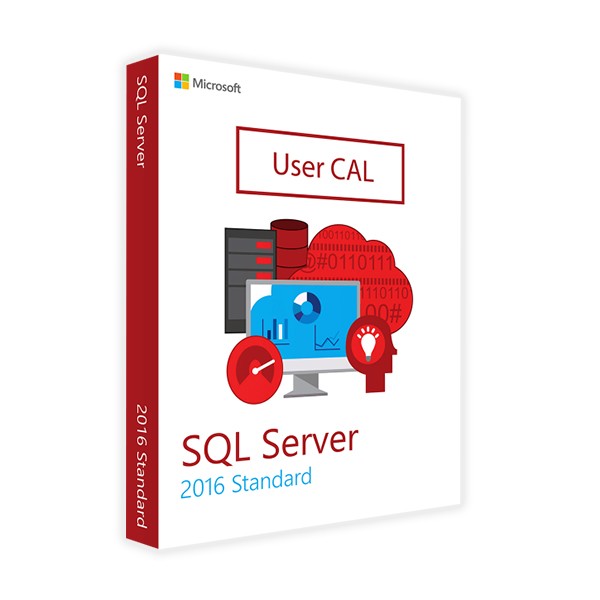


When a customer purchases a Windows Server operating system license (Windows Server 2016 Datacenter for example), it receives a license that allows it to install the operating system on the server. However, the Windows Server license does not give it the legal right of connection for users and devices ... and this is where the CALs come into play!
Microsoft Windows Server CALs (Client Access Licenses)
Windows Server CAL is a license that allows customers to access Windows Server. The CALs are used together with Microsoft Windows Server software licenses to allow users and / or devices to access and use the services offered by the software server. If your customers wish to use Microsoft Windows Server, they must purchase a Windows Server license in order to run the software on the physical server AND must purchase a CAL for each user or device that will access the server. The two-component licensing models allow low entry costs and the ability to pay only for what is actually used: the costs depend on the number of devices or users accessing. This model is therefore good for companies of all sizes.
What are the different types of CALs?
HPE offers different types of Windows Server CALs.
Does the company employ staff on the move who need access to the corporate network via different devices? In this case it is convenient to use the User CALs. If, on the other hand, there are more users in the company who need to access a device, such as shift workers who need to access a desktop computer, it is more convenient to use Device CALs.
There is a third type of CAL also, the Remote Desktop Service (RDS) CAL. RDS CALs are required when the user or device wants to use the features of Remote Desktop Services on Windows Server. For each CAL RDS User or Device, anyway, the User CALs and devices are required for each user or device.
Other curiosities about CAL!
Windows Server CALs can be purchased from Hewlett Packard Enterprise or an authorized partner at any time and do not require the purchase of a new server. HPE offers User CALs and Device CALs in 1, 5, 10 and 50 CAL packages and RDS Users and RDS Device CALs in packets of 5 CALs.
Windows Server CALs must be of the same version or higher than that of the software server they access. Therefore, users or devices accessing the server running Windows Server 2016 must use Windows Server 2016 CALs; these CALs can also be used to access Windows Server 2012 (But Windows Server 2012 CALs cannot be used to access Windows Server 2016).
Staying up to date with CAL compliance requirements is imperative for companies that do not want to fall behind or find themselves in error.
Do you need to add new users? Then you need more User CALs!
Do you need to add new devices? Then you need more Device CALs!