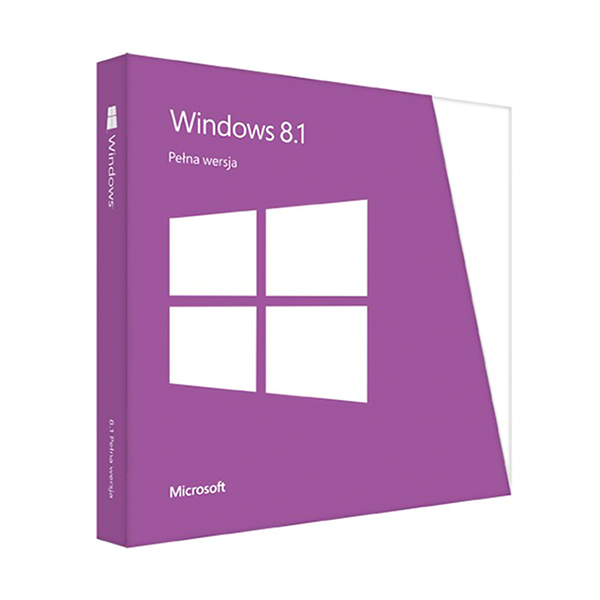


 Whatsapp
Whatsapp
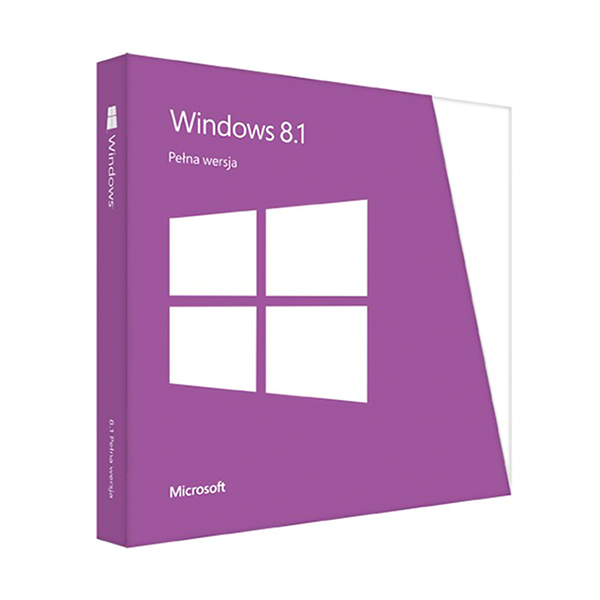


Windows 8.1 is the successor to Windows 7 Professional and Windows 7 Ultimate. It is aimed at small businesses and professional users. The new Windows 8.1 interface transforms the classic desktop experience into a modern Touch-Screen experience. The programs and the integrated functions are faster and more performing as well as the entire system is more optimized, it allows to allow a pleasant use of your computer.
Microsoft Windows 8.1 offers more power
The new version of Windows 8 is Windows 8.1fessional, which offers better performance and numerous new features. The main change in Microsoft Windows 8.1 consists of the modern user interface in "Metro style" with the typical "tile" icons. Thus the system can be used identically both on the classic platform and on the Touch platform. Despite the new user interface, the Windows 8.1 operating system is perfectly manageable, on every computer, with a compatible keyboard and mouse. The User-Friendly features typical of Microsoft Windows, have therefore been further expanded, allowing you to move more quickly and thus increasing productivity. In addition, thanks to the optimization of the Task Manager, your device will be more efficient. The new functions and new programs such as the new Windows Explorer or the Windows Store will enter the system with new content and new potential.
What's new in Microsoft Windows 8.1
The new Windows 8.1fessional convinces with its optimization, with new functions and new programs. Here are some integrated features:
Standard applications such as those for managing photos, videos and music are easier to use, better developed and constantly updated. Many features such as: Group Management, Domain Access, Remote Management, File System Encrypting, are available exclusively from this version of Windows. With Windows 8.1 it is also possible to boot the system from virtual hard disk.
Windows 8.1 optimizations
Microsoft Windows 8.1 ensures not only a User-Friendly service but also significant technical improvements such as the introduction of UEFI instead of the conventional BIOS or the integration of Secure Boot that blocks any malicious software at startup. Moreover, in Windows 8.1fessional Windows Explorer has been updated with a new multifunctional toolbar, so that the most used commands can be directly selected. Another interesting new feature is that you can directly use ISO files without the aid of any additional software.
Microsoft Windows 8.1, a secure and powerful operating system
Small businesses and experienced users will be strongly supported in their work by the Windows 8.1 professional operating system. The optimization of the user interface facilitates access to the main documents and programs. The increase in performance, achieved thanks to various system optimization, provides a safe and powerful work platform. The introduction of new features and programs will allow a lean and functional work procedure. Overall, Microsoft provides a reliable working partner with both the Windows 8.1 operating system, for both Touch-Screen devices and classic Desktop Computers.