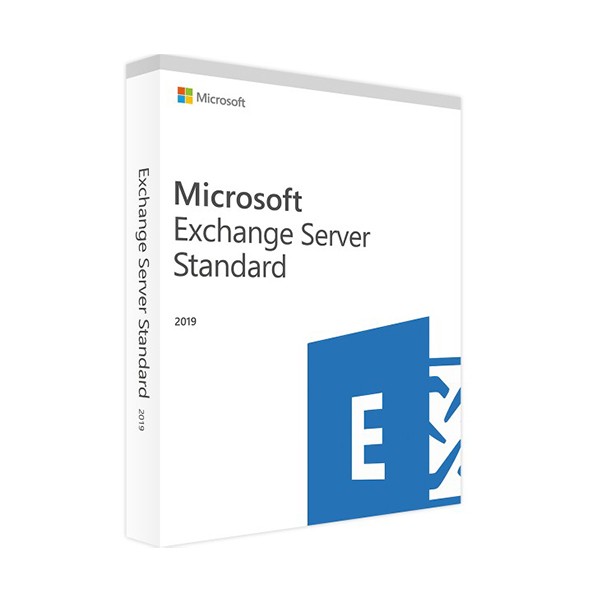


 Whatsapp
Whatsapp
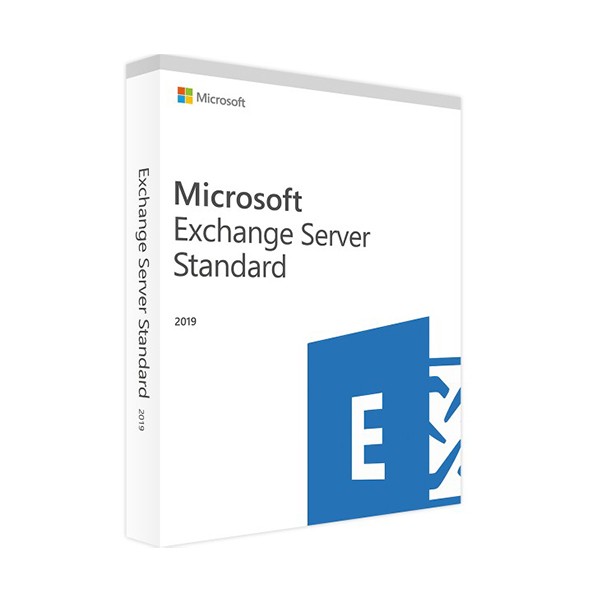


BUY EXCHANGE SERVER 2019 MICROSOFT STANDARD AND OPTIMIZE PROCESSES IN AN INSTANT
With Exchange Server 2019 Standard, the Redmond software company replaces the previous version of Exchange Server 2016, based on its strengths. Companies that purchase Exchange Server 2019 Standard will receive e-mail and groupware transport server software that simplifies business collaboration at all levels. With the new version of Exchange Server, both small work groups and large departments can enjoy powerful central storage and management of activity lists, appointments, contacts and e-mails, notes and many other elements. The standard version of the software, conceived as an internal and external interface, has been specifically designed for the needs of small and medium-sized businesses.
The new Exchange Server supports more powerful systems
One of the key innovations that users of Exchange Server 2019 Standard will experience is support for more powerful server systems. Compared to the 2016 version, Microsoft extends the system support of the maximum usable RAM from 192 GB to 256 GB. The number of supported processors even doubles from 24 CPU cores to 48 CPU cores. This, in combination with the support of SSD memories as a cache for optimizing performance, promises a huge increase in performance and a better user experience.
New "Calendaring-Modell" for greater comfort
Also new is the revised calendar system that is based in particular on the model already tested and tested in Office 365 as regards calendar sharing. Thanks to the "Do not Forward" function and the PowerShell cmdlets, administrators now have more extensive capabilities, such as the "Remove-Calendar Events" function and the "Add-MailboxFolderPermission", to assign delegation privileges.
Implementation of Bing research and revision of Voice Mail functions
With the introduction of several new features, some features of Microsoft Exchange Server 2019 Standard have been omitted. Among these, the FAST search, now outdated, which is replaced by the Bing search engine function. Both indexes and search information are an integral part of the mailbox database in the 2019 version. Microsoft has also removed support for unified messaging. This means that the software's voice mail features currently work through Cloud Voice Mail.
Advantages of Microsoft Exchange Server 2019 Standard at a glance
- Significant increase in productivity thanks to the support of more powerful systems and the use of the Bing search engine.
- Support up to 48 processors and 256 GB of RAM.
- Improved collaboration between employees, project groups and entire departments on shared documents.
- High level of security thanks to extensive monitoring functions and the prevention of data loss.
- Simplified calendar sharing thanks to the "Do not Forward" function and the use of the Microsoft Office 365 calendar system.
Microsoft Exchange Server 2019 Standard can be used indefinitely
Users who purchase Exchange Server 2019 Standard benefit from the unlimited use of the powerful software package. By purchasing client access licenses (CALs), divided into device licenses and user licenses, companies have the reins in their hands according to their individual needs. In this way, it is also possible to integrate solutions for the home office and mobile devices at low cost.
Coexistence of different versions of Exchange Server
If you want to buy Microsoft Exchange Server 2019 Standard, you should know that the software company Redmond is based on the well-known "N - 2" principle. This means that Exchange Server 2019 cannot be installed directly on Exchange Server 2010. Companies that still use the 2010 version must therefore migrate to Exchange Server 2016 or Exchange Server 2013. However, Microsoft Exchange Server 2013 is not a viable option like temporary solution, mainly because traditional support was discontinued by Microsoft in June 2018.
Platform
Windows
Supported operating system
Windows Server 2013, Windows Server 2016, Windows Server 2019
Processor
Intel CPU with x64 architecture. This must support the Intel 64 "Intel EM64T" architecture. Alternatively, an AMD CPU that supports the "AMD64" platform is required.
Work memory
At least 4 GB of RAM (for customer access), at least 8 GB of RAM (inbox)
Graphic card
N.A.
Audio card
N.A.
Hard disk
At least 30 GB of disk space on the Exchange installation drive
Screen
n.a
Optical drive
N.A.