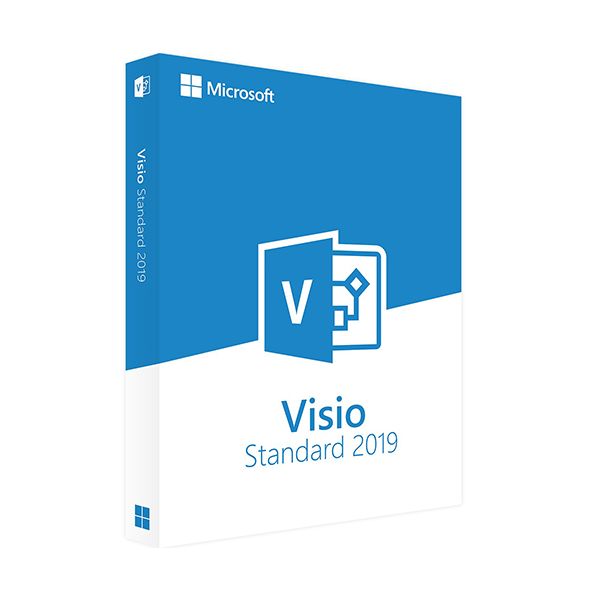


 Whatsapp
Whatsapp
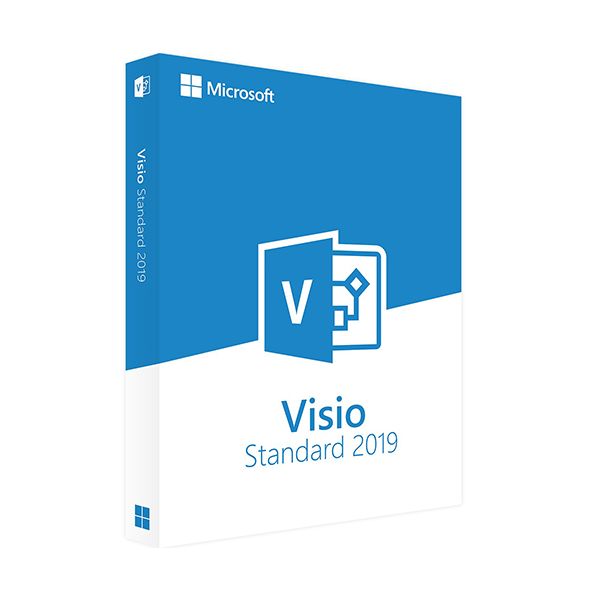


PRESENT CHARTS IN AN APPEALING WAY - IN MICROSOFT VISIO STANDARD 2019
Visio Standard 2019 is an ideal program for presenting information in charts both at home and in a small office. The software allows the generation of flowcharts, floor plans, action processes for projects, the creation of construction plans and much more. Visio Standard 2019 is the perfect program for any kind of information that can be represented with charts. At the same time, the software relies on the signature user interface of all 2016 Office products, so it should be easy to use for people switching to Visio or using Visio for the first time.
Simple flowcharts, such as those commonly used in projects, are available in an even wider range in the new Microsoft Visio Standard 2019. This simplifies visualisation: Instead of lengthy work processes, users choose from dozens of models with thousands of templates. Depending on the task, you can find the exact charts that are most suitable for the task. Those charts can then be shared with other people through the cloud, such as employees working from home on the same project.
The file formats supported by Microsoft Visio Standard 2019 scan the program in real time. As soon as the contents of a file currently being shown in a Visio chart change, the presentation within the application changes immediately. If new information is included in the data records, this has a direct impact on the chart in Visio Standard 2019. All finished charts are then accessible via the browser. No preinstalled version of Visio is required to view a finished project and its visualisation. This is very useful for sharing charts with customers and business partners.
In Visio Standard 2019, Microsoft have refined many features, such as the intelligent search function, which was introduced in the previous version. People unfamiliar with the program will find the function which leads to the desired result more quickly. Many new effects and designs also give the visual emphasis needed on certain shapes to make the information particularly succinct. This is also useful, for example, for highlighting repetitive patterns or to make icons, colours, and bar charts visually appealing. Even complex rows of information can be visually prepared with the new Visio Standard 2019 to represent such data in a comprehensible way.
Charts produced using Microsoft Visio Standard 2019 also work across systems. This means that charts can be viewed on almost any device using any operating system. This is made possible by browser support for charts and apps which are available in the Apple Store for tablets such as the iPad Pro. On a touch screen with multitouch support, the use of charts is particularly intuitive because the user can simply zoom in and out with their finger. Charts may be created on the computer - but users can present them clearly on any device.
As with any new product in the Office 2019 family, Microsoft Visio Standard 2019 requires the installation of Windows 10 to create charts. Use of the software is therefore only possible with Windows 10. It is a single-device license, such as a desktop PC or a laptop. Microsoft provides warranty cover for new updates to this Visio Standard 2019 license for a minimum of five years from the date of software release.
Operating System: Windows 10
RAM: at least 2 GB RAM
Hard disk: at least 3 GB available space
Screen: at least 1,024 * 768 pixels
Graphics card resolution: DirectX 10 support required for GPU-accelerated interface
Browser: latest versions of Internet Explorer, Chrome, Firefox, or Microsoft Edge
.NET version: unknown