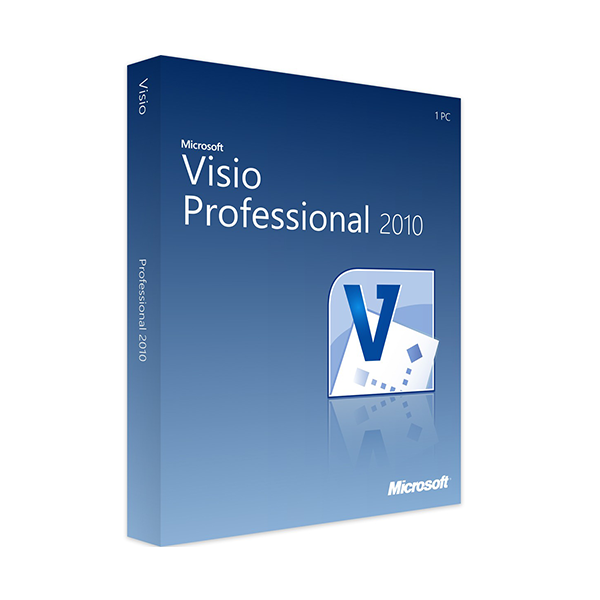


 Whatsapp
Whatsapp
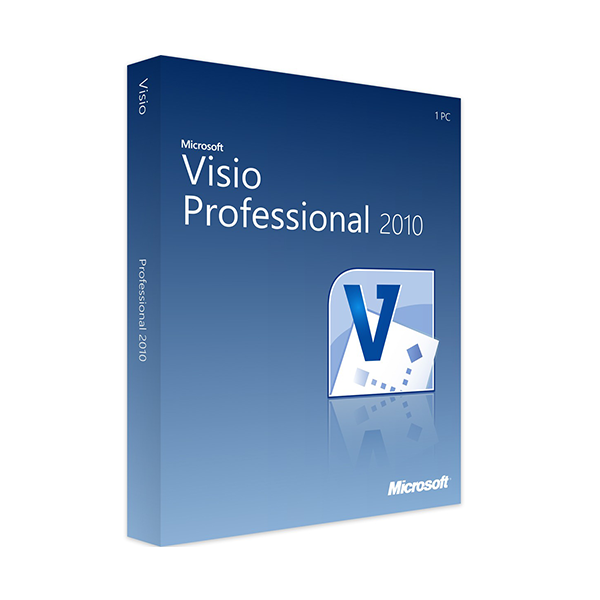


Microsoft Vision Professional 2010 brings new diagram tools and simple management of even complex processes to your business. Dynamic, data-driven diagrams are the strong points of Visio Professional 2010. You can instantly share any graphics you have created over the internet, allowing colleagues to work simultaneously with you on documents with the visualisation program.
Automated work processes with MS Visio 2010 Professional
With Visio 2010 Professional, select those diagram formats which are best suited for your business or for personal use: numerous templates, designs, diagram types and shapes in MS Visio Professional 2010 allow you to create modern, dynamic diagrams precisely matched to your data. Intelligent drawing tools and many template options which are new to Visio Professional 2010 automatically fit to the requirements of your data.
With a visualisation program such as Visio 2010 Professional, you can give complex, sometimes difficult to understand diagrams a simple, comprehensible look. Organise shapes logically with the help of MS Visio 2010 Professional and use colour schemes as required in order to be able to better present correlations. You can easily share your finished work with colleagues over the internet (or a company internal network) and discuss together the diagrams you have created in Microsoft Visio Professional 2010.
Important functions in MS Visio Professional 2010
Microsoft Visio Professional 2010 uses the same intuitive user interface as other Microsoft Office 2010 products. This means you have instant access to the really important functions: customise the background, frames or other elements of your diagrams in one single menu field in Visio 2010 Professional Designs. Do you not know exactly whether the result in MS Visio 2010 Professional looks the way you imagined it would? Then use the live preview and get a view of your diagram, perfected by Microsoft Visio Professional 2010, in just a few seconds!
You can import any data into MS Visio 2010 Professional from existing records. To do this use for example Excel, applications such as AutoCAD or even data which you insert into MS Visio Professional 2010 over the SharePoint server. If you already have data created with SharePoint Designer, you can simply open these in Visio 2010 Professional and use and share them between the different applications without any loss of function.
Attention: Microsoft Visio Professional 2010 is not compatible with Microsoft Office 2016!
MICROSOFT VISIO 2010 PROFESSIONAL - SYSTEM REQUIREMENTS
Platform
Windows
Operating systems supports
Supported by the 32-Bit edition of:
Windows XP with Service Pack (SP) 3
Windows Server 2003 SP2
MSXML 6.0.
Supported by both the 32-Bit- and 64-Bit versions of:
Windows Vista with SP1
Windows Server 2008
Windows 7
Windows 8
Terminal Server
Windows on Windows (WOW)
(possibility to install 32-Bit version on 64-bit operating systems,
with the exception of Windows Server 2003 64-Bit and Windows XP 64-Bit)
Processor
500 MHz or higher processor
RAM
256 MB RAM
512 MB RAM recommended for some advanced features
Hard disk
2 GB
Graphic card
Monitor with 1024 × 768 resolution or higher
Audio card
/