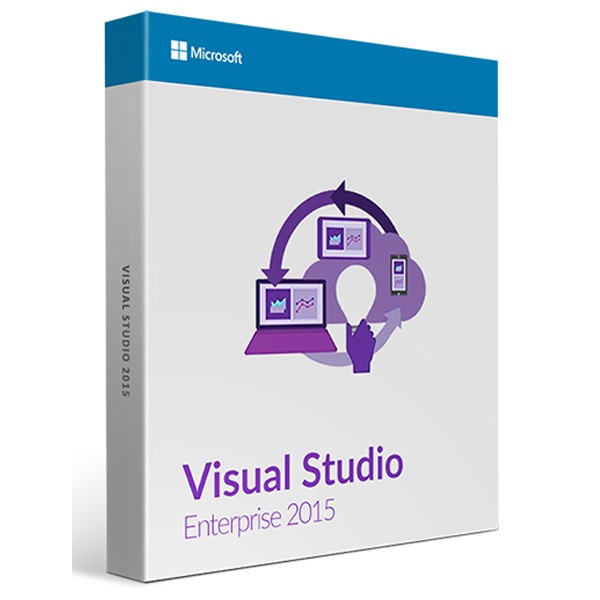


 Whatsapp
Whatsapp
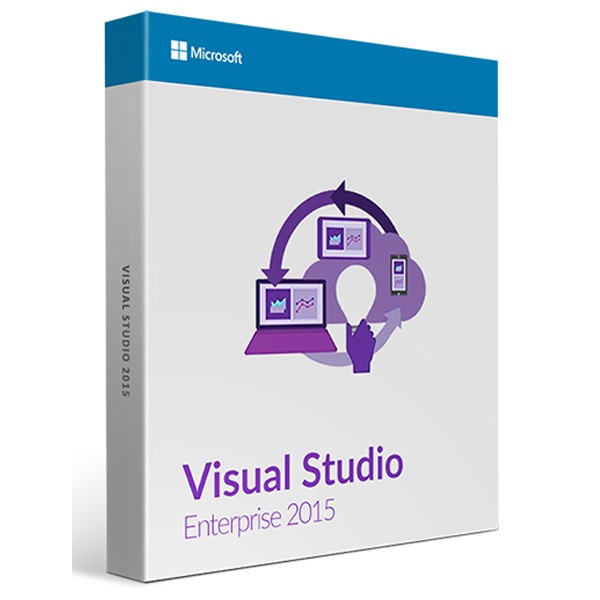


Rapid creation of smarter apps on any size team on PC and Mac with professional development tools and services. Includes access to software
Real-time collaboration with Visual Studio Live Share
Whether your team is in the same room or on the other side of the world, working together is easy with Visual Studio Live Share, included with Visual Studio 2019. It is available with one click for many projects, app types and languages. Invite your colleagues to join your development session and fix a bug or work together to make a quick change.
Azure icon
Support for Azure cloud services
Using support for Docker and Kubernetes containers, microservices architecture with Azure Service Fabric and Service Fabric Mesh and other PaaS services, including Azure app service, Azure Cosmos DB and Azure features, it is not necessary to create and maintain your own infrastructure.
Testing Icon
Advanced debugging and diagnostic functions
With Visual Studio Enterprise you get access to advanced debugging and diagnostic features, such as IntelliTrace, Snapshot Debugger and Time Travel Debugging. These Enterprise level features allow you to spend less time debugging the application by letting Visual Studio record specific events, debug production applications in Azure and rebuild and reproduce the application execution path.
Advanced Icon
Excellent test tools
Visual Studio Enterprise includes access to excellent testing tools in the IDE and within the Azure Test Plans. With Live Unit Testing it is possible to obtain immediate information on the tests influenced by the modifications of the code and see which tests are not successful with the changes made. With access to Azure Test Plans, you can improve the quality of your code by using scheduled and exploratory app testing services.